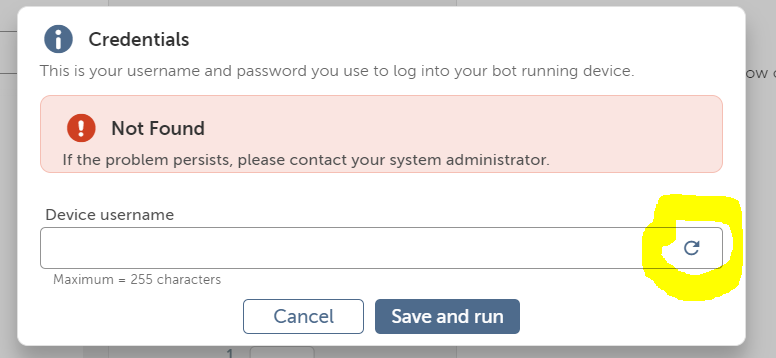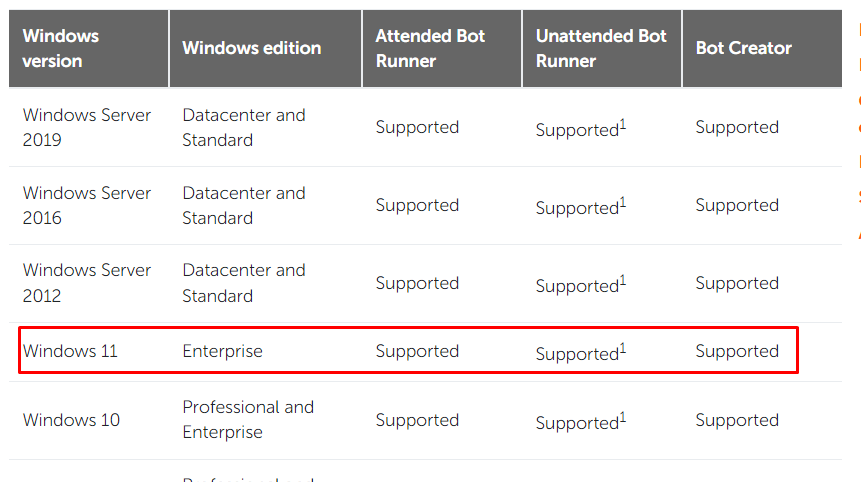Hi AA Team,
Please help me.
I already checked the issue in your forum but that is not helping me.
I am using community edition.
While running bot, I am getting issue "Credential Not Found".
I clicked on the "Refresh button" if that text field which is picking my device name. But still not working.
In below image, there is a device name (I have just masked it in image for security purpose)