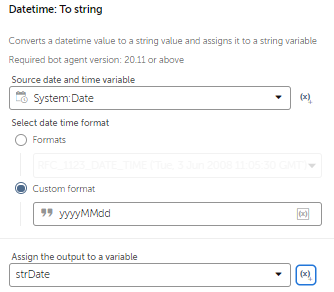There is a long links(many rows on the website), and they are like this:
each row is like this, starts with date, and ends with "</a>"
1/1/2022 6:58 AM 2402 <a href="/Carrier/PC_565367379/HOT_DAILY/HOT_20.3_20211231.zip">HOT_20.3_20211231.zip</a>
<br>
1/2/2022 6:53 AM 775 <a href="/Carrier/PC_565367379/HOT_DAILY/HOT_20.3_20220101.zip">HOT_20.3_20220101.zip</a>
My aim is to get the row which has today's date information, and paste it into excel or text file, and click on the link for downloading.
How could I get the today's row information?
//a[@href='/Carrier/PC_565367379/HOT_DAILY/HOT_20.3_$Year$$Month$$Day-1$.zip'] may work for the link.
But i want to capture whole data, starting from the date as 1/2/2022 and ending with .zip
All the links are inside <pre> element
Since I couldnt find the Html element to look for 1/2/2022 date, i couldnt do this
Do you have any idea for this?
Thank you