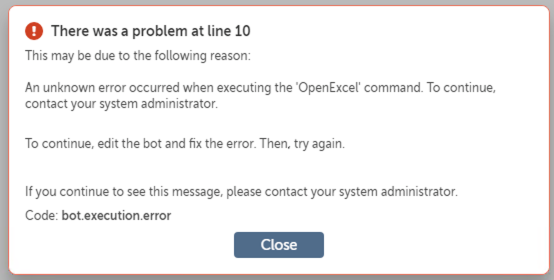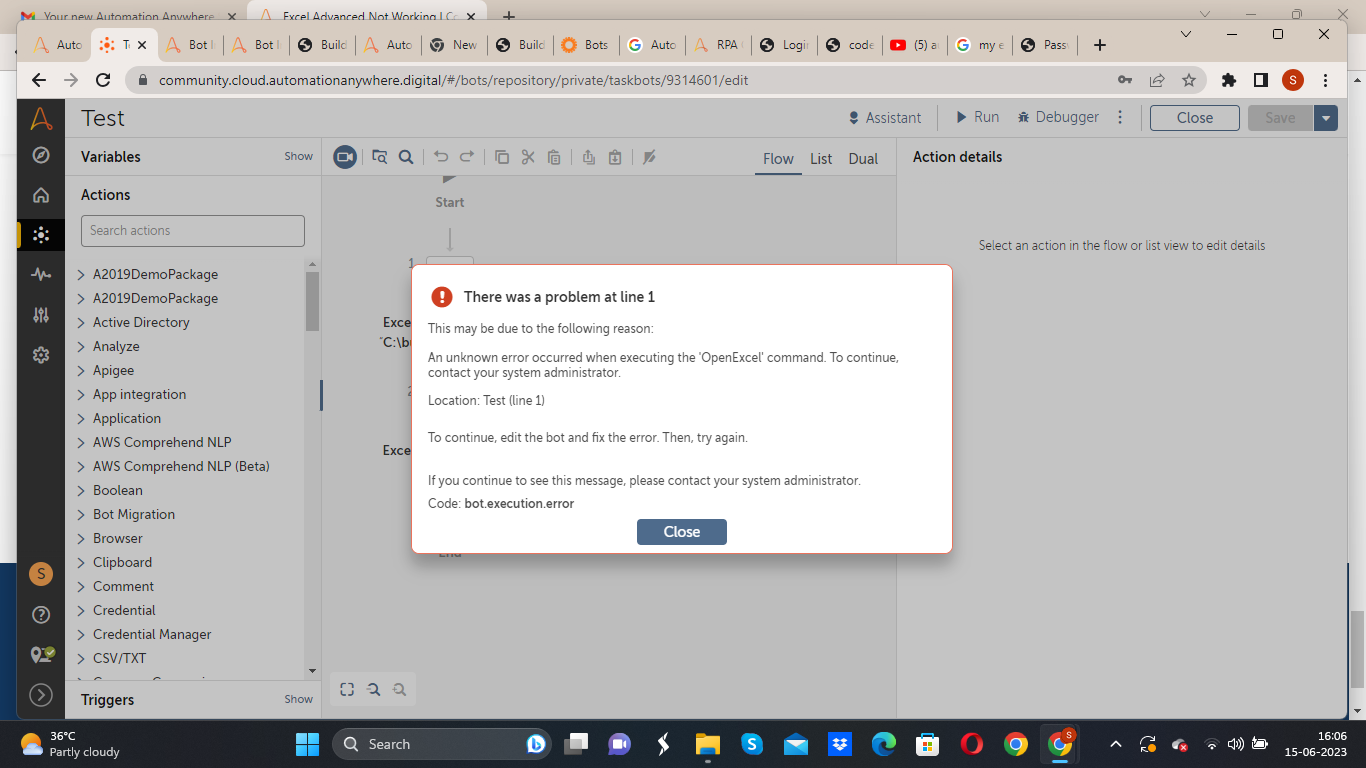I have the community edition attempting to learn how automation anywhere works and I am having trouble with excel advanced. Anything I try to do with excel advanced doesn't work, but Excel basic works. Using the "Open" action for both advanced and basic, I select the same file using the Desktop File selection, and Basic will open it but Advanced does not. The error I've gotten is not clear on what the issue is. I've tried all of the different versions for Excel Advanced, the file doesn't require a password, I've checked Excel permissions, Excel is installed on my computer, and I can't find a clear answer on any forums I've come across. I need to use Excel Advanced for how many more actions it can perform than basic.
Also, could someone explain Excel Sessions to me so I can have a better understanding of how to use them?