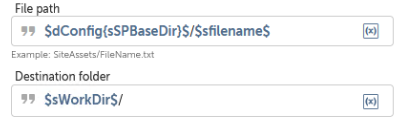Hi Everyone,
I am able to complete Sharepoint Authenticate Step. Getting 404 File Not Error, while trying to download a file from Sharepoint.
I followed the steps as in the docs.automationanywhere portal. Please dont post the links to the URL.
Can you guys please post the exact parameters that needs to be passed here.
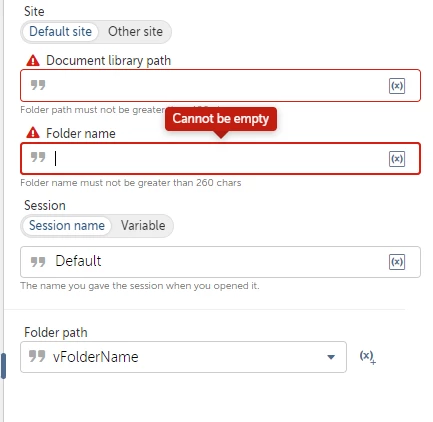
regards
Madevan