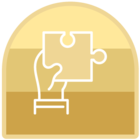Could not Connect to Database. Provider cannot be found. It may not be properly installed.
Solved
Could not Connect to Database. Provider cannot be found. It may not be properly installed.
 +1
+1Best answer by ravi.pothana
Hi
To fix the issue, please check the following:
- The provider is installed correctly.
- The connection string doesn't have any extra spaces.
- If you're using a 64-bit Office 365 on your device, ensure "Use ODBC 64-bit driver for connection" checkbox is enabled in the "Database: Connect" action.
Thank you.
Reply
Enter your E-mail address. We'll send you an e-mail with instructions to reset your password.