Hi,
Facing an issue while using recorder command in community edition. Kindly help me on this.
Thanks,
 +1
+1Hi,
Facing an issue while using recorder command in community edition. Kindly help me on this.
Thanks,
Best answer by Chandrasekhar 7496
reset the automation anywhere Bot Agent in services in Task Manager. use windows short cut key CTRL+SHIFT+ESC then navigate to> services see automation anywhere Bot Agent Right click on mouse > select Reset
i added pic here for reference :
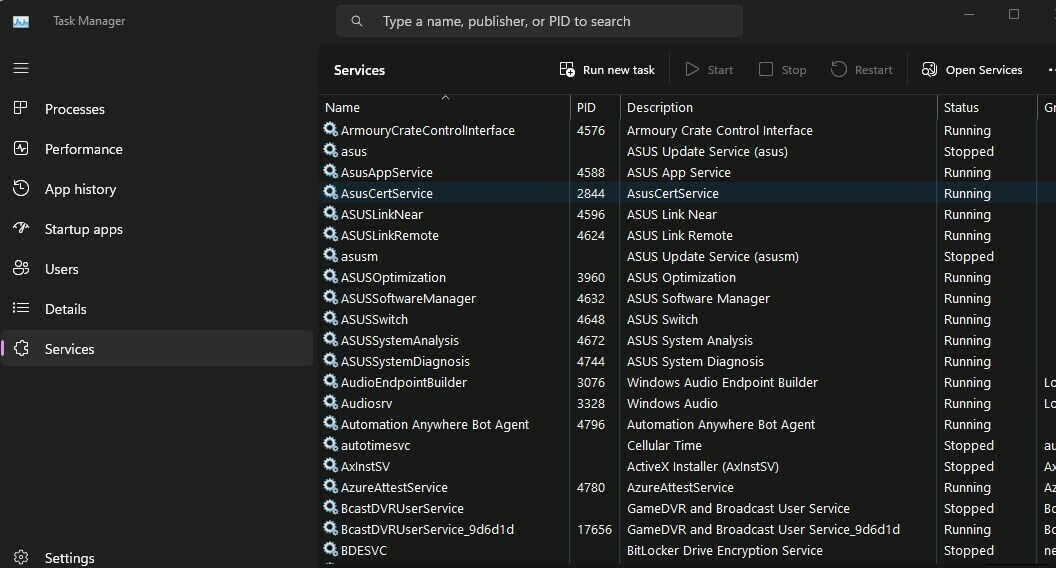
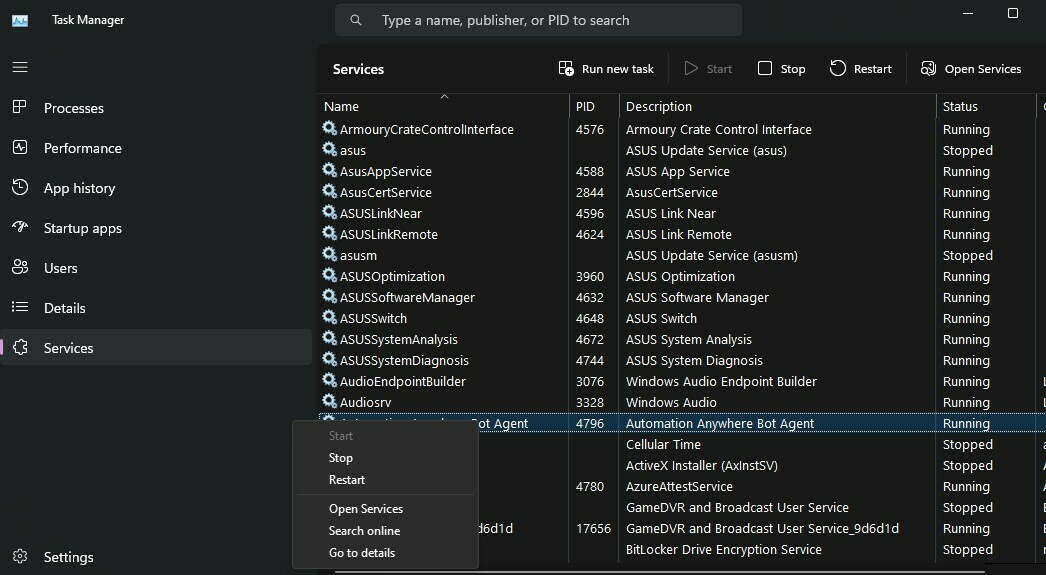
Enter your E-mail address. We'll send you an e-mail with instructions to reset your password.