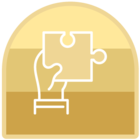Problem: Database Insert command not working in Community Edition.
Error: There is a syntactical error in the SQL statement. - SQL statement got timed out.
I am using the AA Community edition. I am trying to Insert data into MS Access db. from excel.xlsx but getting an error.
My MS access db. is connecting. I tested my DSN connection. Only the INSERT query not working. Value are populating in all variables and SQL query.
INSERT INTO Test Values(‘$Report_Name$’,‘$RPA_Operator$’,‘$RPA_Operator_Email$’)
SOLUTION TRIED SO FAR:
-MS Access data types are correct . MS Access data types are
Report_Name = Short Text
RPA_Operator= Short Text
RPA_Operator_Email= Long Text
- copy above query in the Query design in MS Access which ran successfully and inserting data into db. table field but via running A360.
-
Using MS Office 2016 professional edition, 32-bit.
-
ODBC driver successfully installed and connected 32-bit.
- Emailed "apeopleopsteam@automationanywhere.com" to get solution/ access, still waiting for a reply. Please help. Thank you.
- Please let me know if you have any questions. Thank you.