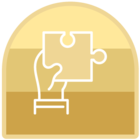I am working through the Getting Started with the Recorder Package lesson through AAU and attempting to follow along. On step 2 using “capture” in the browser i get this error:
“Error occurred while reading browser list from device
If the problem persists, please contact your system administrator.”
And nothing has worked to fix it. I haven’t changed anything in my browser settings since it was working in the citizen developer path and I am incredibly frustrated with this application. Can you please help me resolve this issue?