I followed the documentation(Integrate Automation Co-Pilot with Microsoft Teams) and created an application to be published on Microsoft Teams,but when i published, there is nothing on the screen.
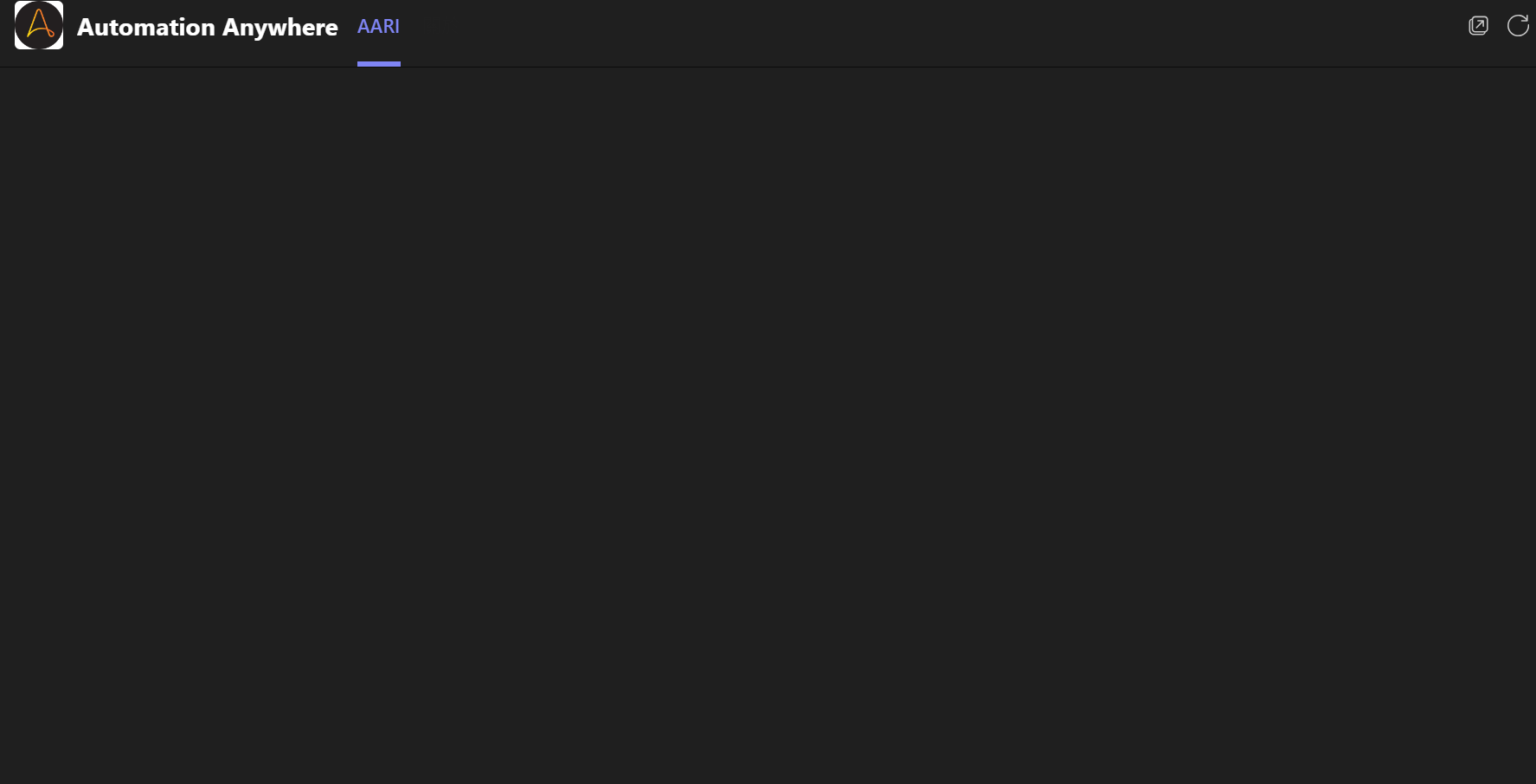
I have made changes to the JSON file, however, it is uncertain if all elements were modified.
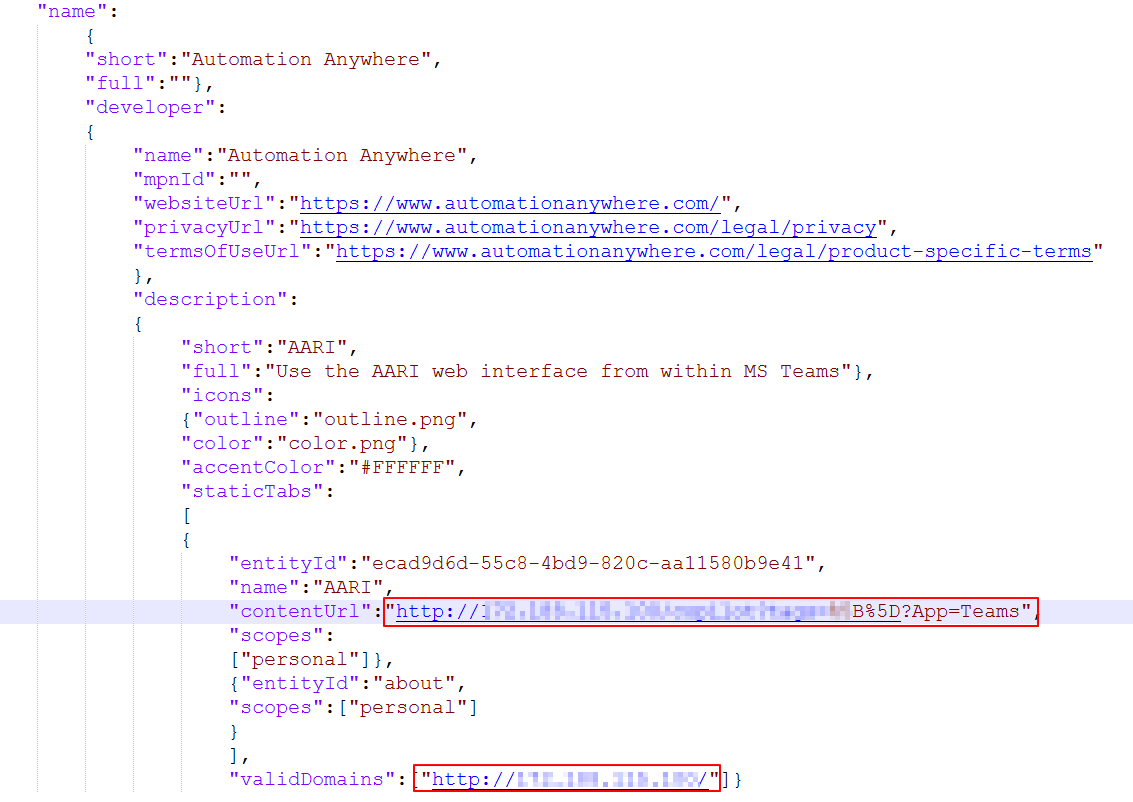
I also make reference to this document:A360 Cloud or Onprem | MS Teams integration with Co-pilot results in blank screen when launching from Desktop app or browser app (automationanywhere.com)




