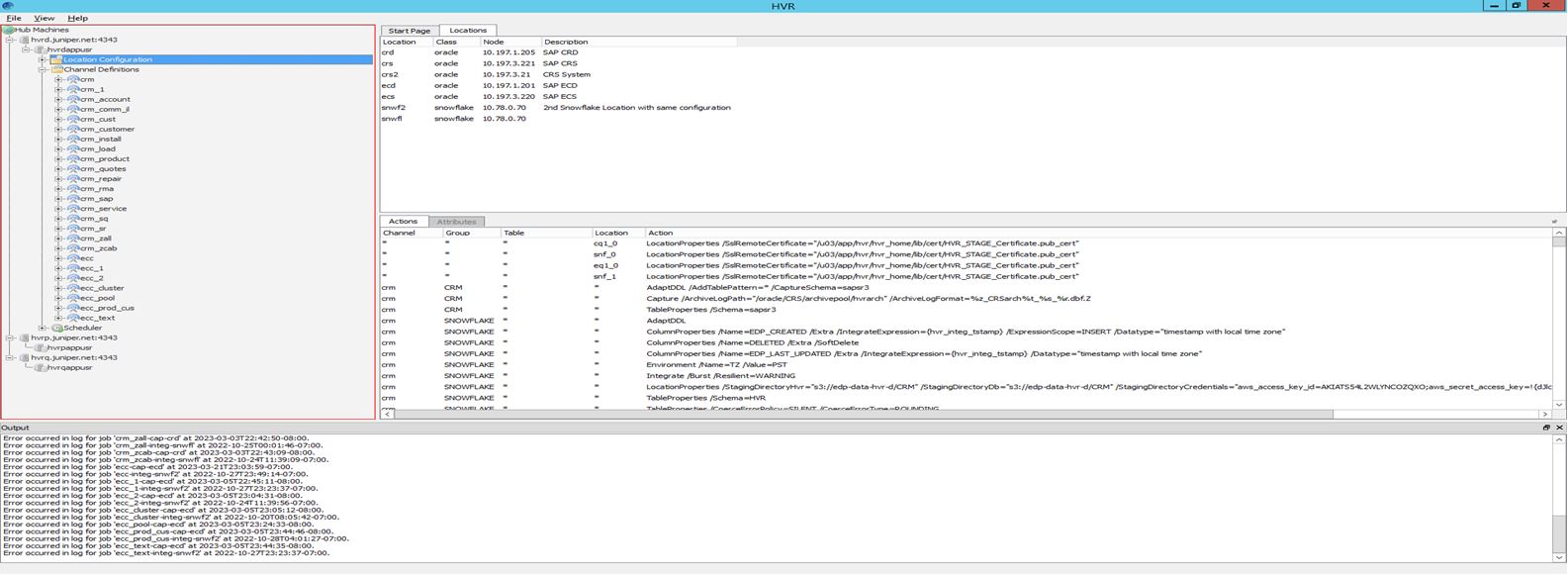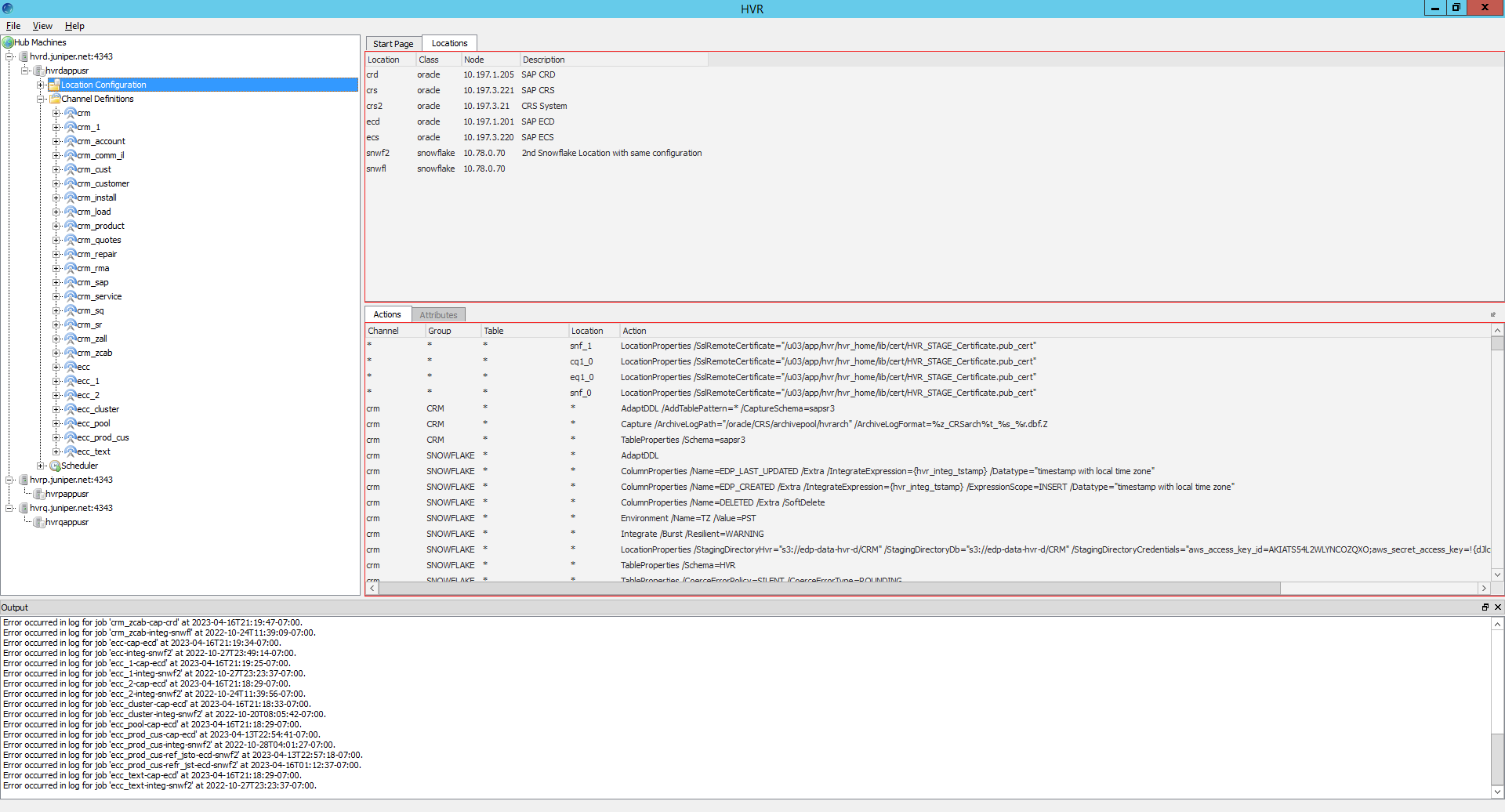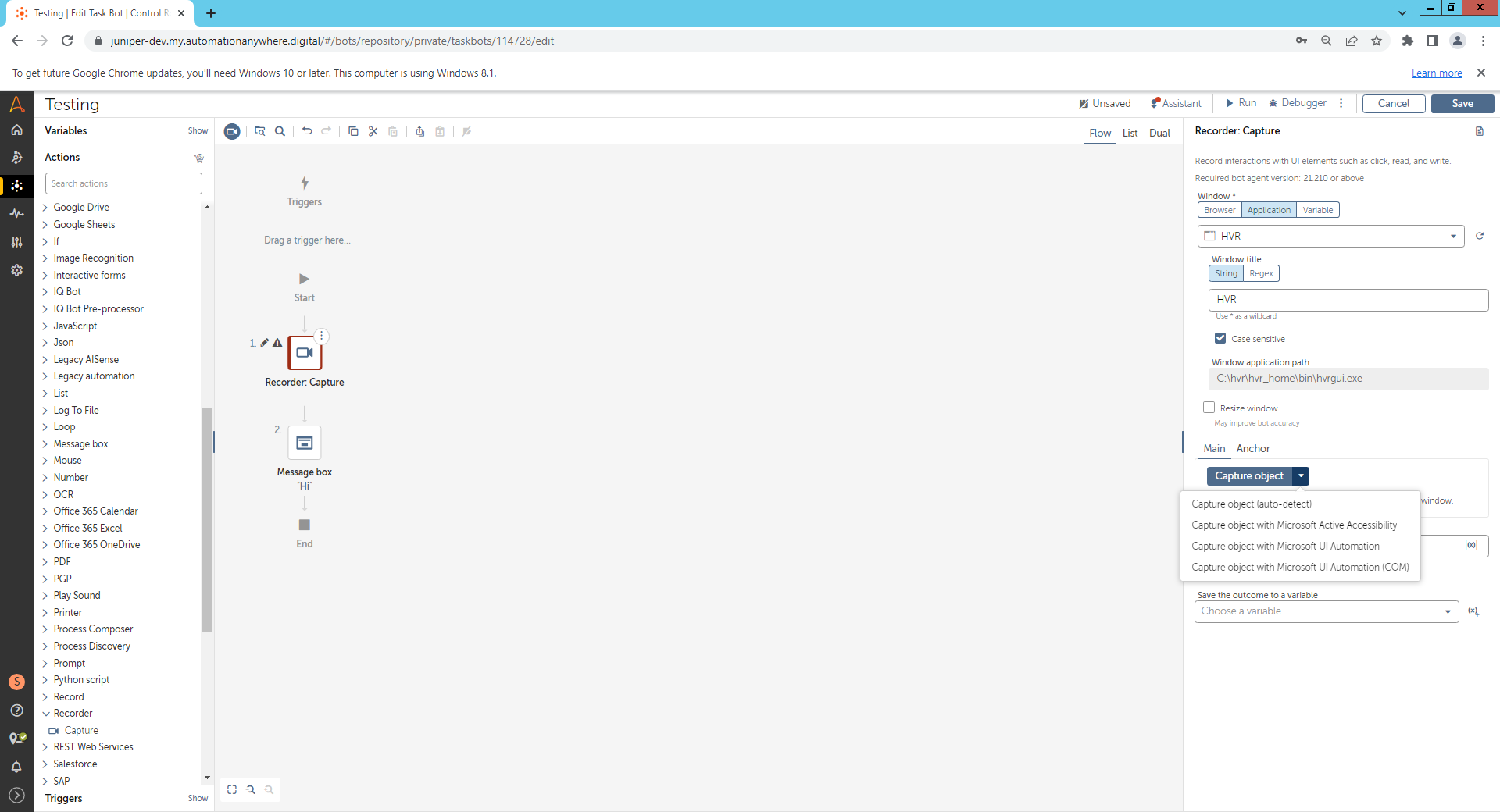Hi Team,
I am automating HVR windows application by using AA, but AA is not able to identify the windows objects individually. It is identifying each windows section as one object not identifying objects inside the section.
Time being, I am automating purely by coordinates through recording option but it is failing most of the times and also in other systems because off coordinates.
I tried with all the given Recording options as shown in below last pic.
Regards,
Sreekanth.