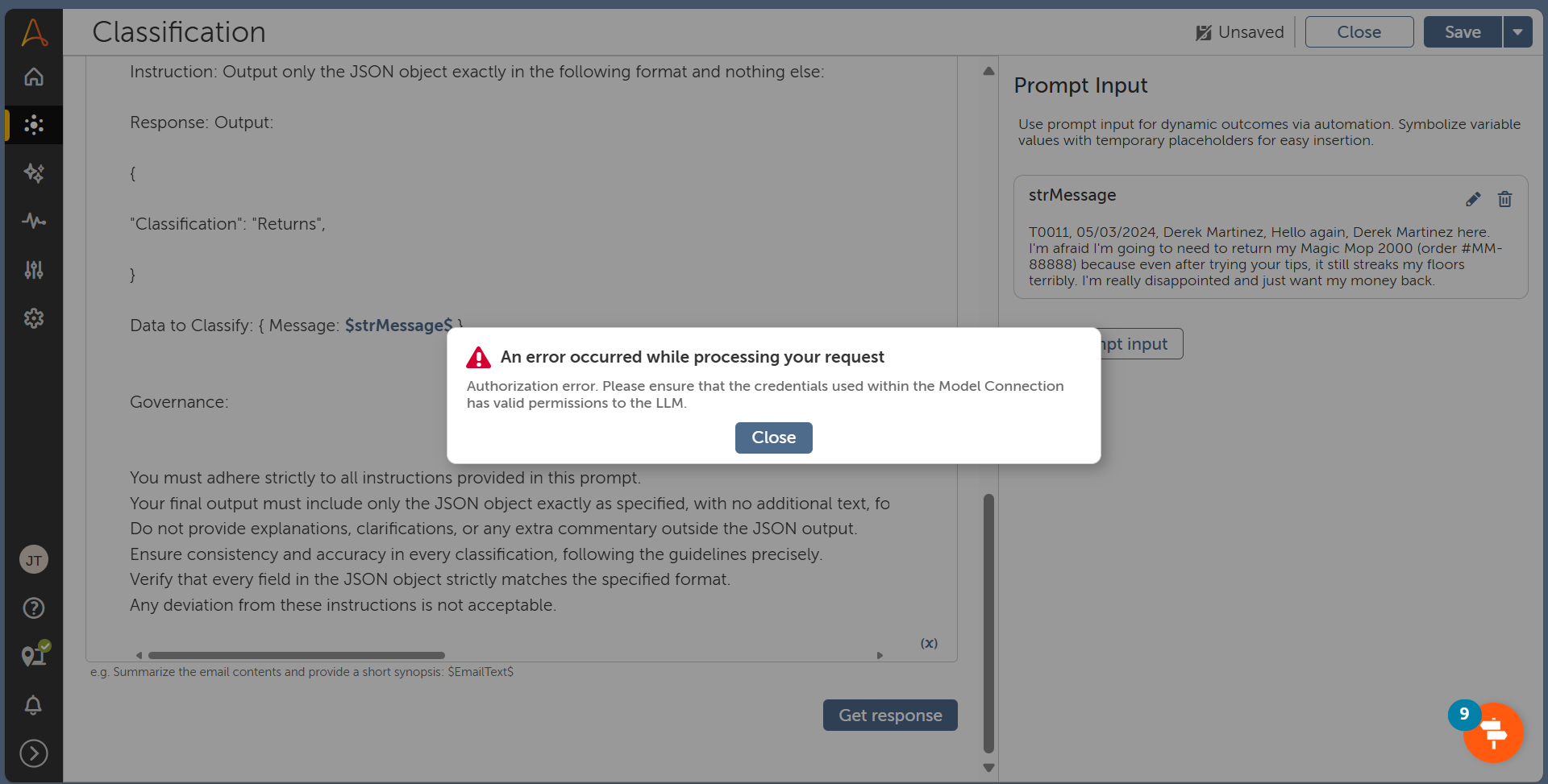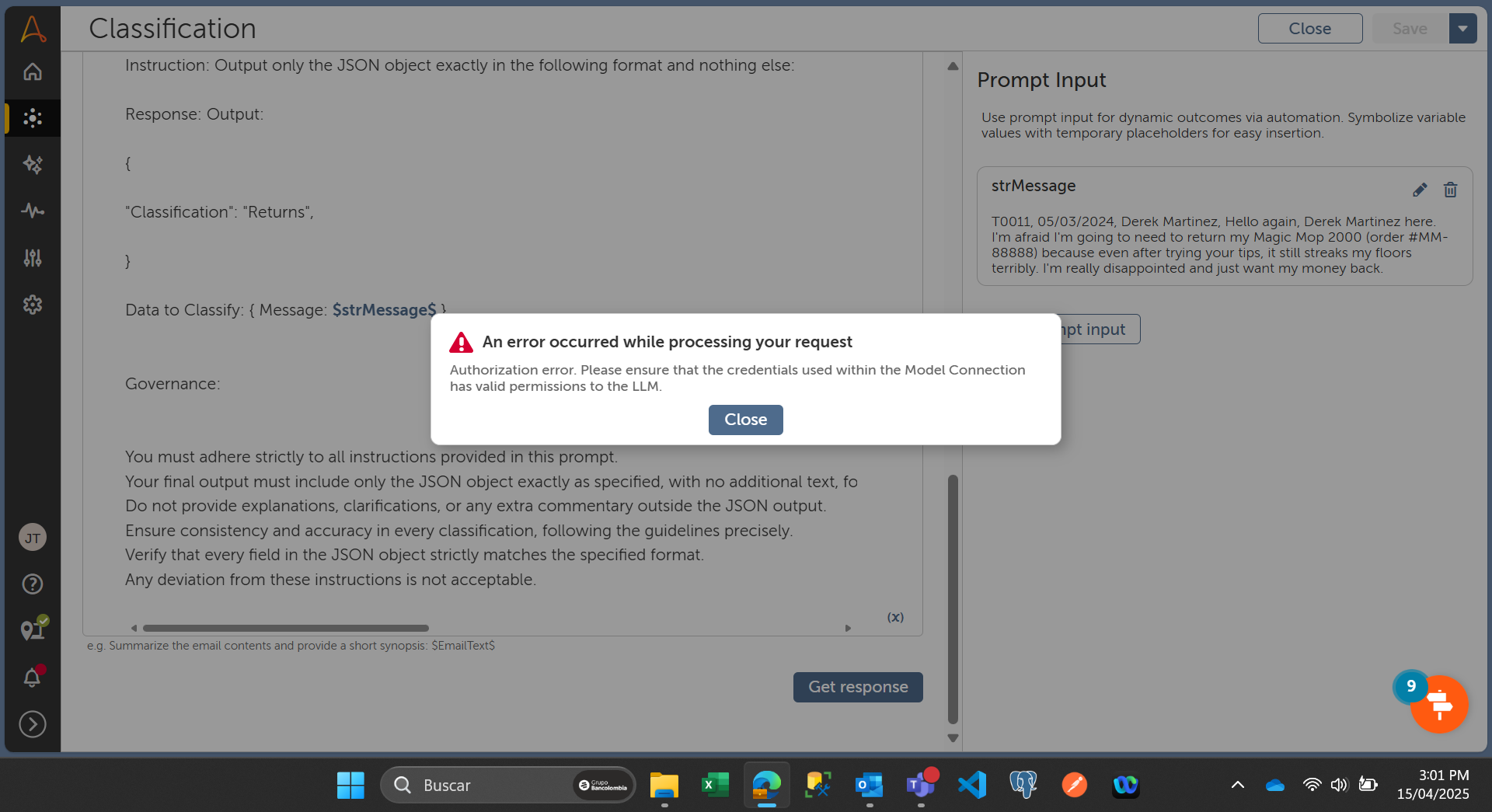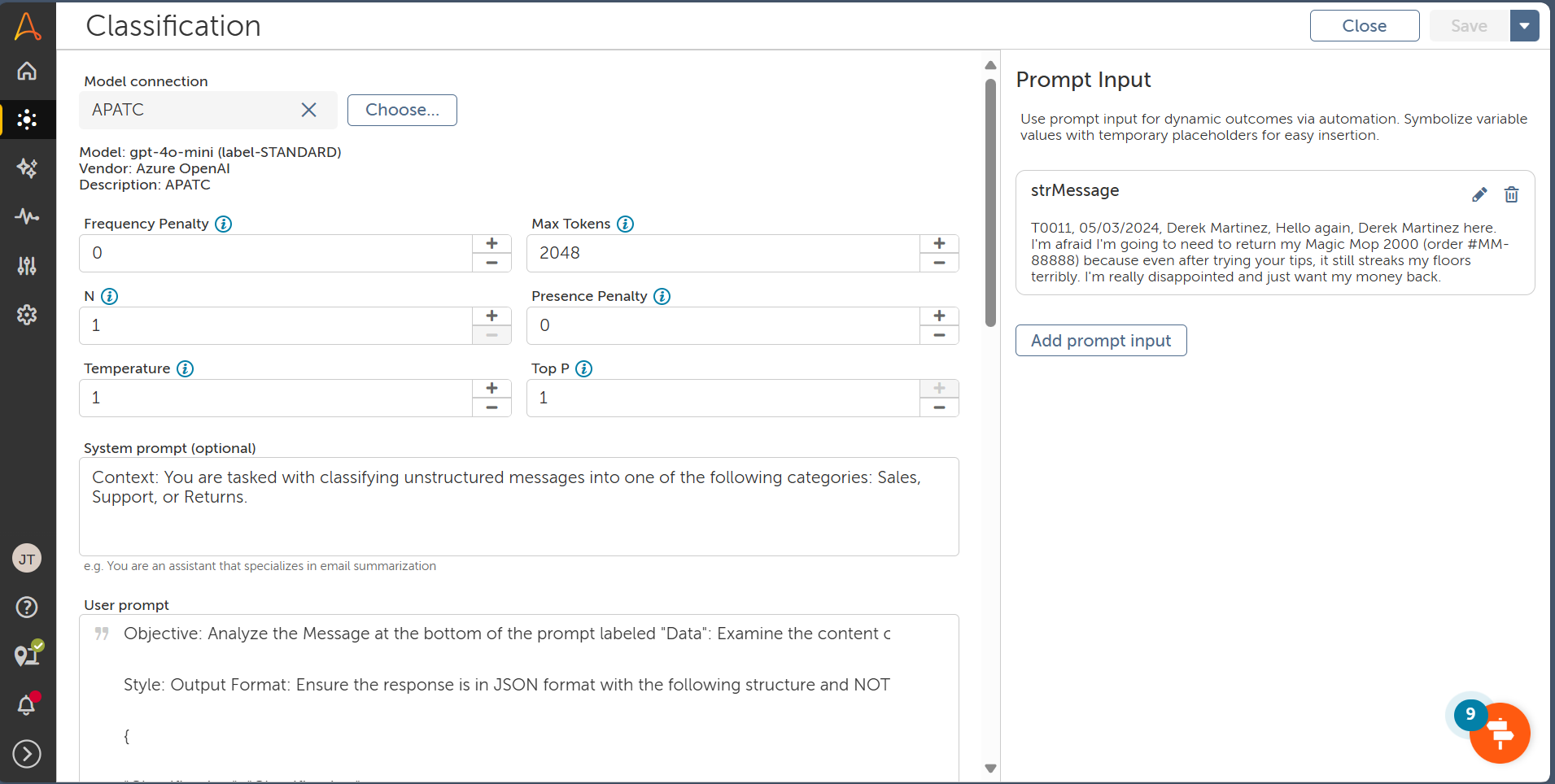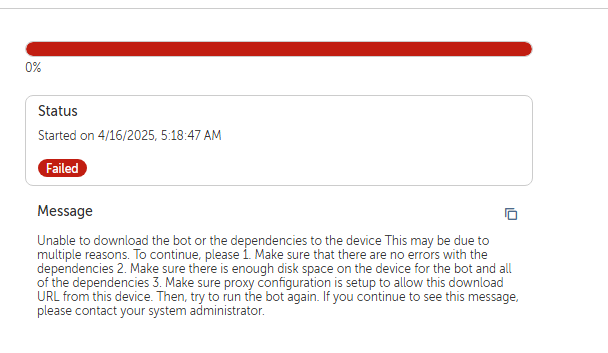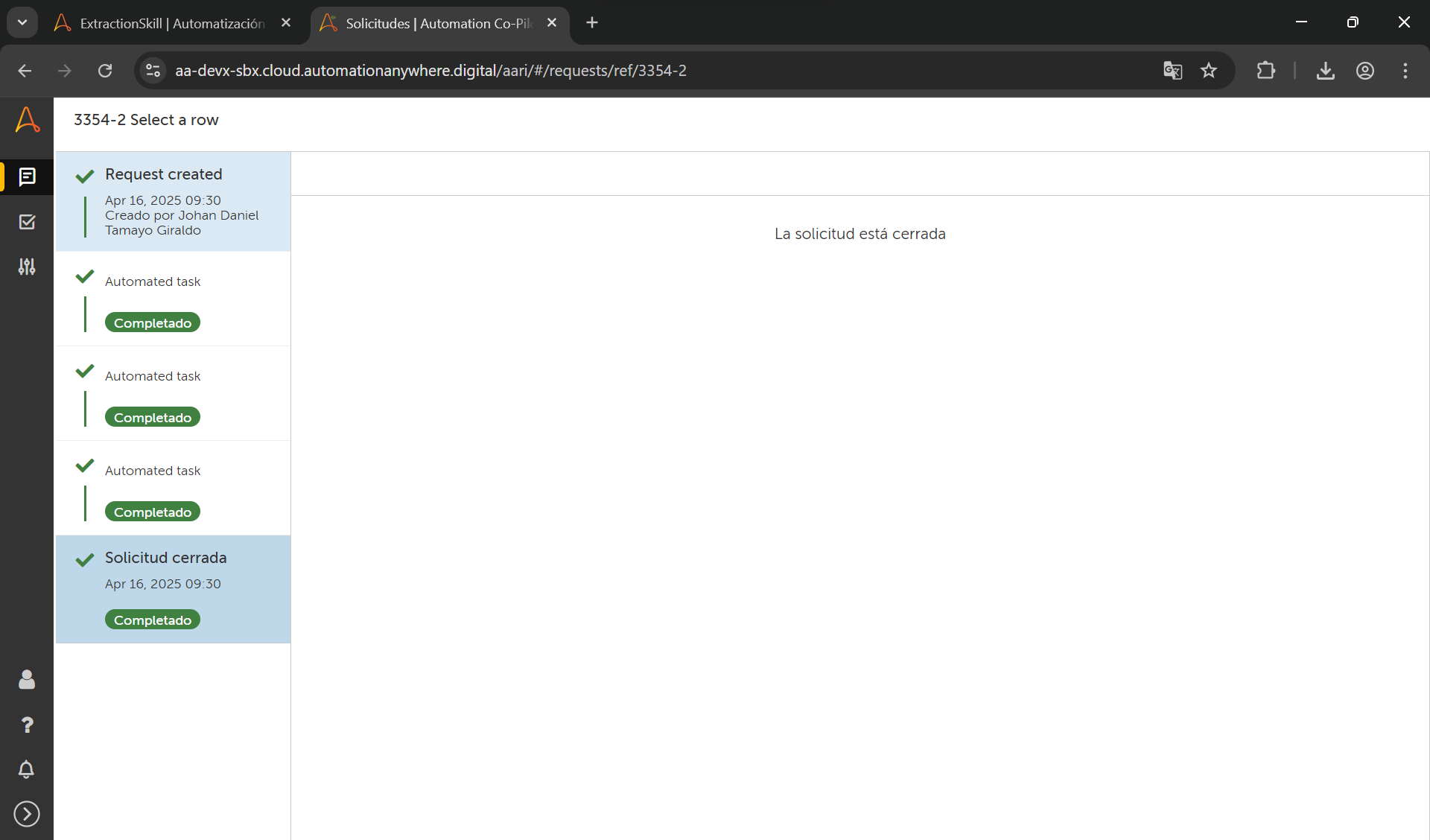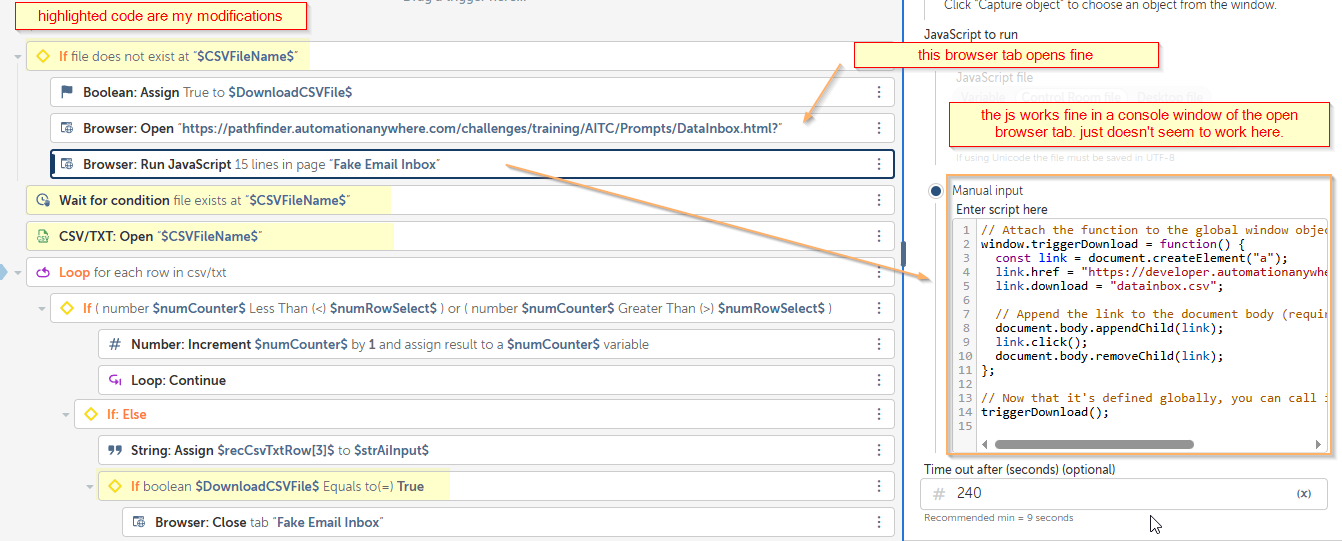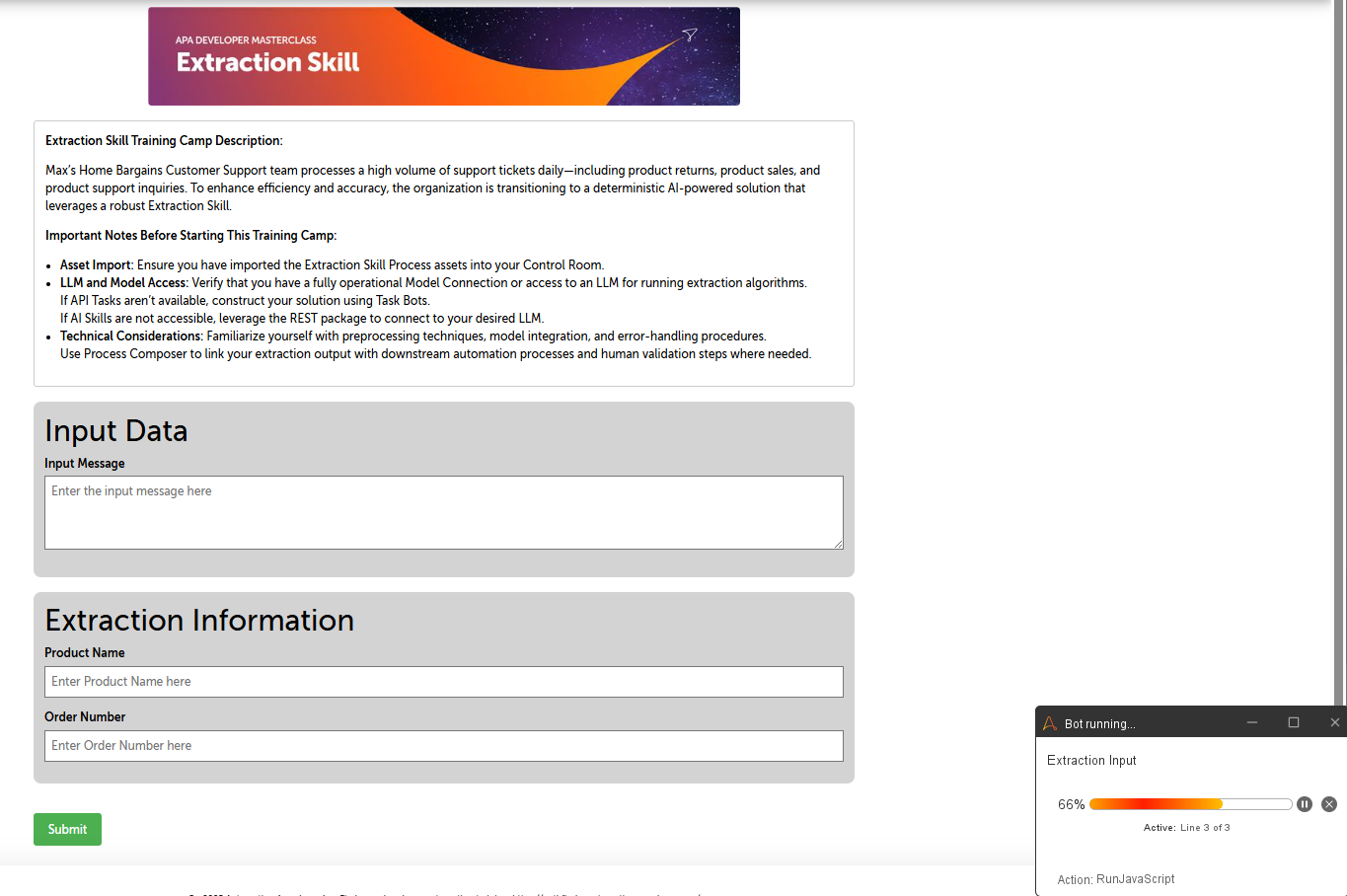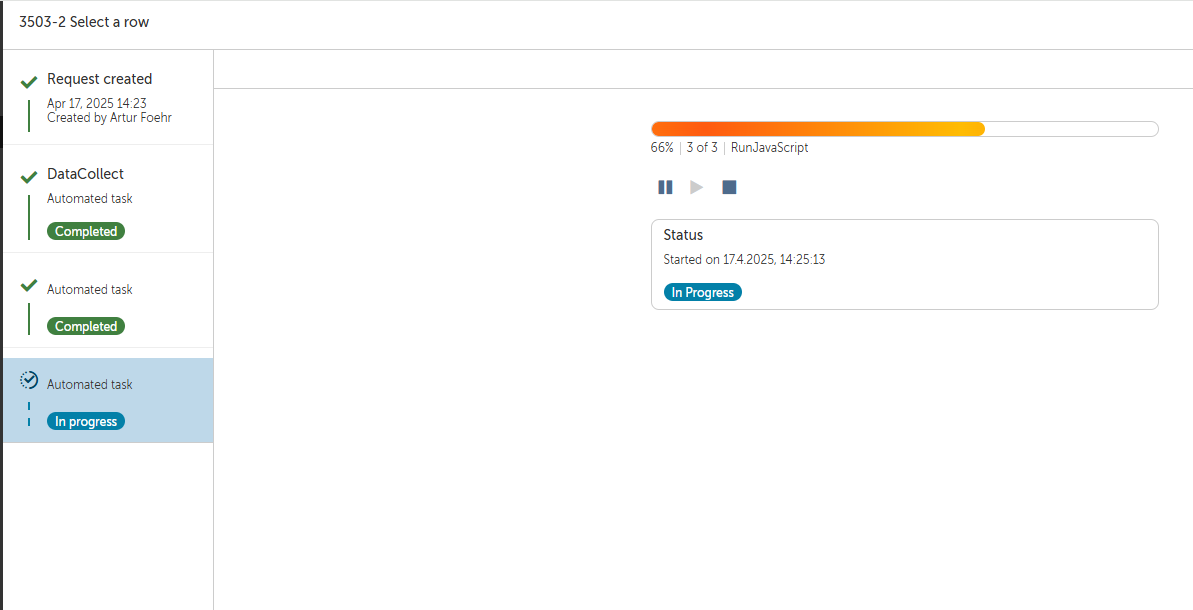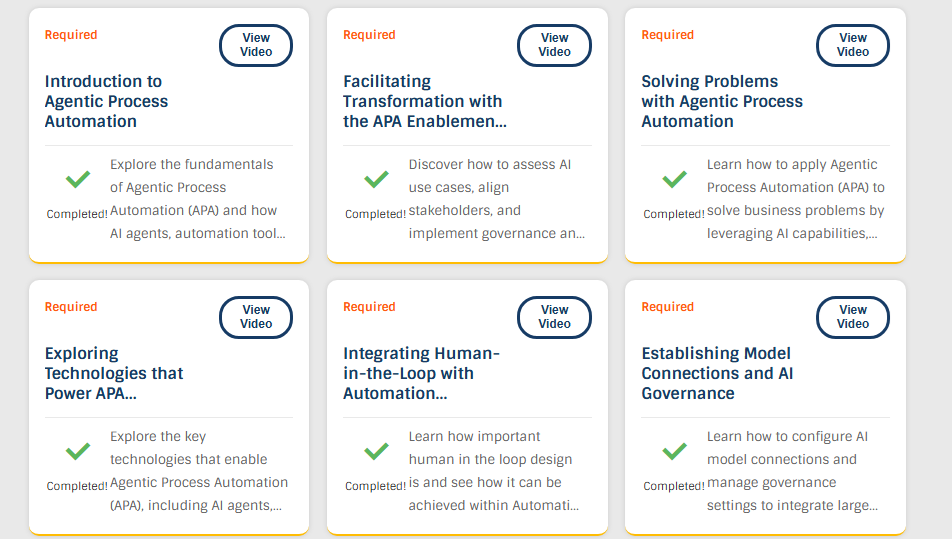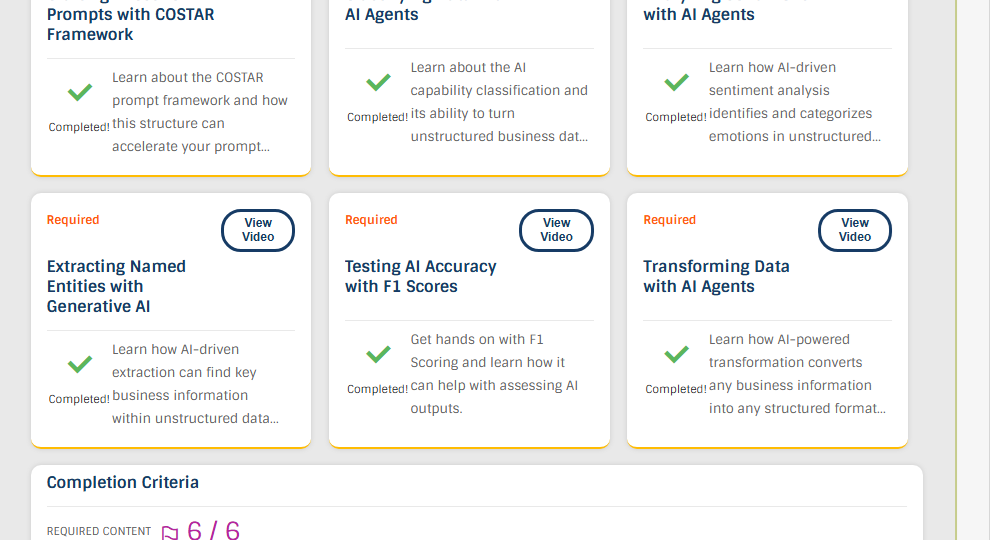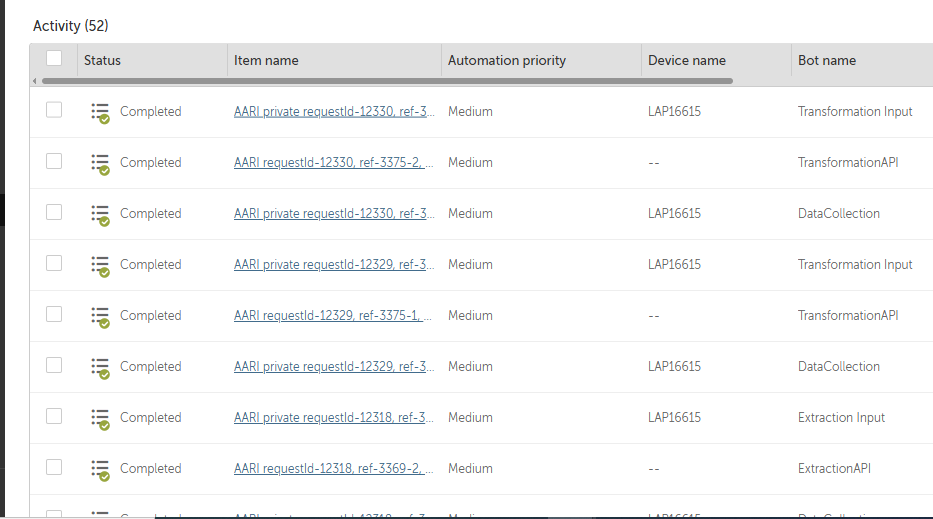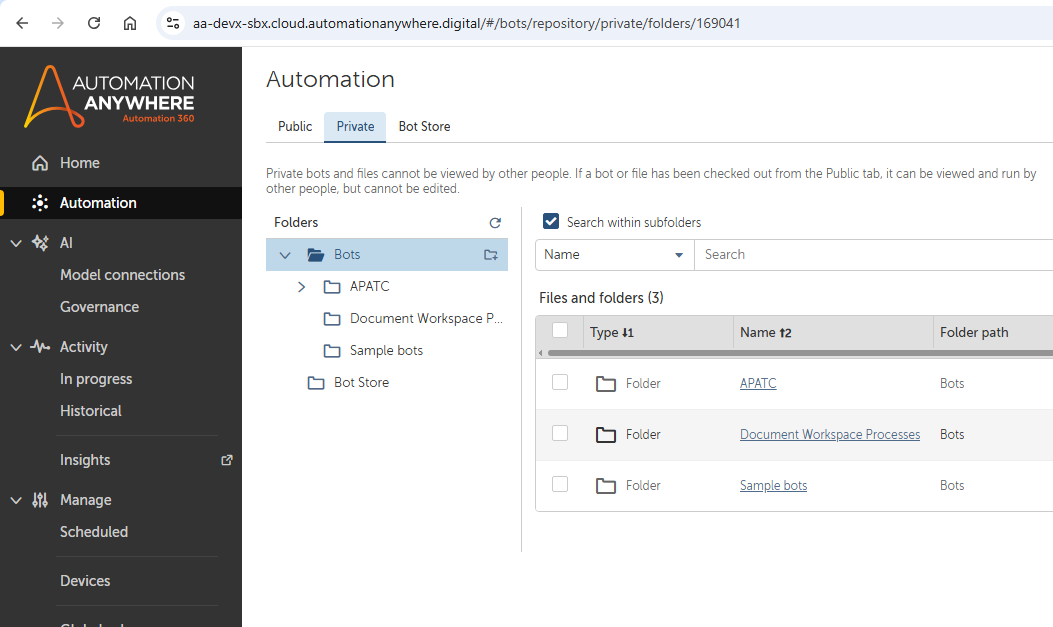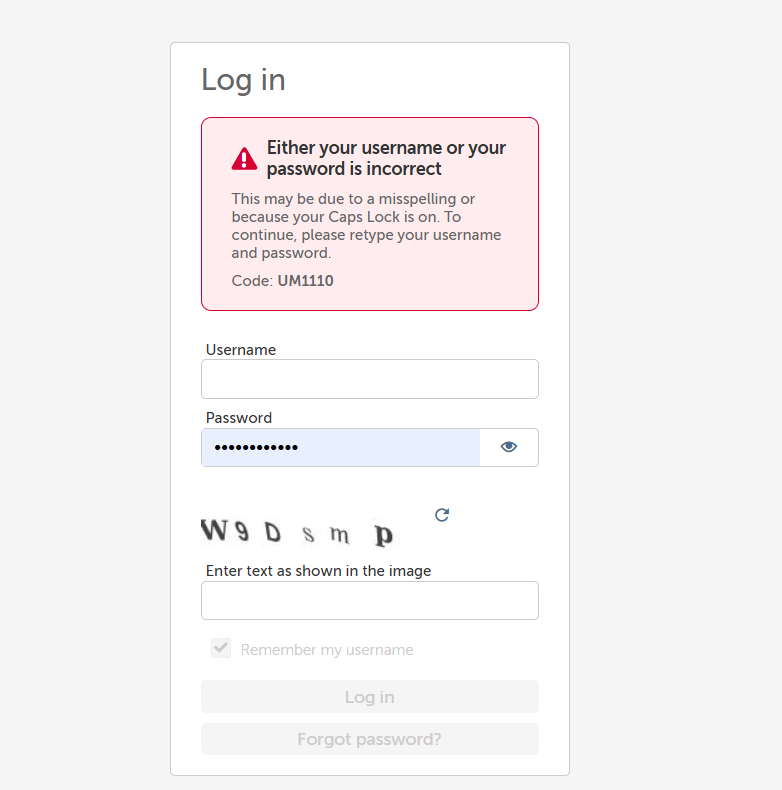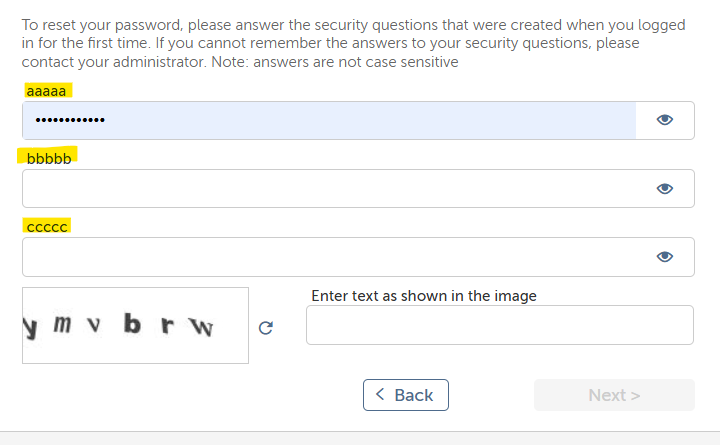Welcome to Week 2 of your APA Training Camp Developer track. This week, you will focus on building familiarity with skills used by AI Agents. These skills are important to learn so you can effectively build agentic solutions that solve real business problems.
At the end of this week, you’ll be HALFWAY through APA Training Camp. To celebrate the halfway mark, if you complete weeks 1 and 2 by Sunday, April 20th, you will receive the APA Training Camp Pacesetter Badge.
Step 1: Complete Your Week 2 Courses
The theme for week 2 is all about AI skills. These courses should take approximately 1 and a half hours to complete.
- Crafting Effective Prompts with Costar Framework
- Classifying Data with AI Agents
- Analyzing Sentiment with AI Agents
- Extracting Named Entities with Generative AI
- Testing AI Accuracy with F1 Scores
- Transforming Data with AI Agents
If you haven’t already, click “Start now” for the APA Developer Masterclass. This ensures you’ll get your certificate after completing all the courses. However, it does require you to finish all of Week 1’s courses before continuing on to Week 2.
Step 2: Use the Discussion Guide to create a Development Plan
This week’s activities will help you identify where your team has skill gaps and help you create a plan to address them. Schedule a meeting with your automation team, and ask everyone to complete their self assessment prior to the meeting. Use the discussion guide to facilitate a conversation around the competency matrix and then create an upskilling action plan.
- Review this week’s Discussion Guide on Building Team Expertise for Agentic Process Automation
- Then, complete the Self Assessment of your current skills
- Next, as a team, complete the Competency Matrix
- Finally, build out your Upskilling Action Plan
For ease of review, we created an xlsx that includes the Competency Matrix and the Upskilling Action Plan on different tabs.
Step 3: Join Office Hours to Get Support and Ask Questions
Join the office hours that work best for your schedule, but please note these are NOT mandatory and simply designed to hep you get the most from the training experience. Joining will give you access to our experts so you can ask specific questions and receive tailored guidance that addresses your unique challenges.
- English Office Hours:
- Spanish Office Hours: Thursday, April 17 at 11:00 a.m. CDT
- Portuguese Office Hours: Friday, April 18 at 3:00 p.m. BRT
Step 4: Join Our LIVE Coaching Session
Mark your calendars for this week’s LIVE coaching session scheduled on Thursday, April 17th at 10:30am EDT / 8:00pm IST. If this time doesn’t work for you, don’t worry, it is NOT mandatory to attend and will be immediately available for replay. In Week 2, we focused on learning new skills required for agentic process automation, from your own team’s talent to the skills that AI can take on. Join @Matt.Stewart and @Philipkk as they run through the talent-based activities from week 2 and give you a sneak peek at what’s coming in week 3.
The developer track focuses on learning the key skills that AI agents can do effectively and how to craft excellent prompts with the Costar Framework.
Did you miss last week’s Live Coaching Session!? No worries! You can check out the recording here.
Step 5: Take Part in Our Discussion Series to Win Swag
Each Thursday, we’ll post a discussion prompt asking everyone a question about something related to the courses. Make sure you head over and leave a comment because when you post, you’ll receive an entry into our Swag Sweepstake Drawing. We’ll announce the winners for that week in the next Live Coaching Session.
We can’t wait to see you all this week during the live sessions. Until then, I have one question for you —
What was a big “aha” moment you had while going through last week’s content? Drop your comments below ⬇️