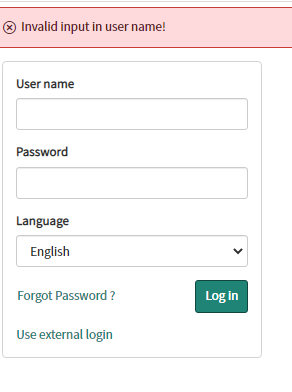 Bot is failed while entering the user name and password. Please let me know what are the pre-requisites need to follow to run bot in un attended mode.
Bot is failed while entering the user name and password. Please let me know what are the pre-requisites need to follow to run bot in un attended mode.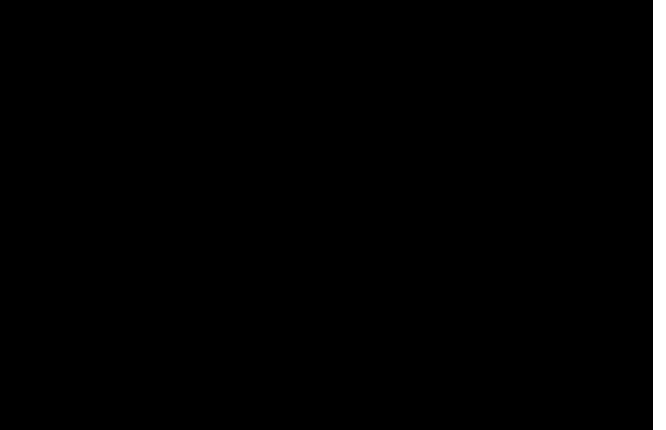
Question
Bot is working fine when Im monitering the bot in both dev and UAT vm. im trining to schedule the bot and close the rdp session. but bot is failed in Login window like shown in the image. and error screen shot also capture like blank. Please help to
Reply
Rich Text Editor, editor1
Editor toolbars
Press ALT 0 for help
Enter your E-mail address. We'll send you an e-mail with instructions to reset your password.



