Apparently have a connection issue with the AA software. See screen shot below.
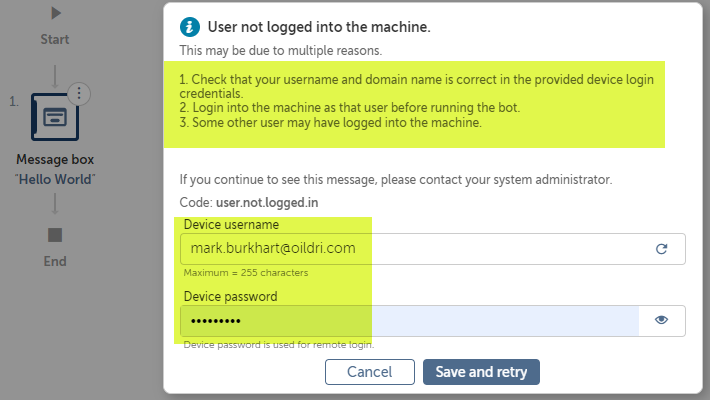
 +3
+3Apparently have a connection issue with the AA software. See screen shot below.
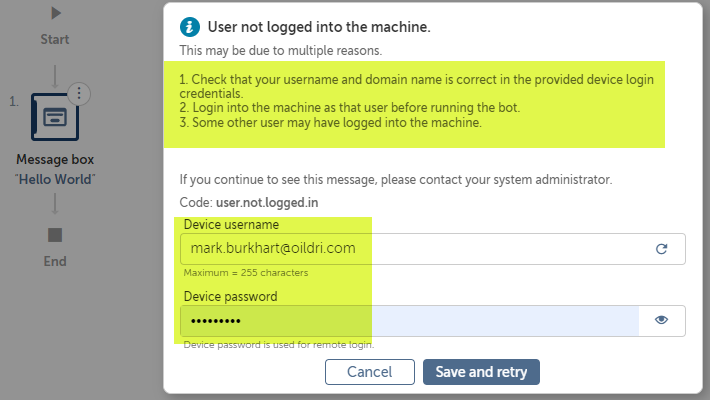
Best answer by Aaron.Gleason
Your device username is not necessarily (or usually) the same as your user name. Instead, erase both your username and password fields there, then click the reload arrow on the right-side of the username field. That should automatically fill in your local computer’s domain and user name.
If it does not, bring up a command prompt (or PowerShell or whatever Microsoft is calling it today) and enter the command “whoami”. Copy and paste the response from whoami into the username field. In both cases, your password will remain empty.
Enter your E-mail address. We'll send you an e-mail with instructions to reset your password.