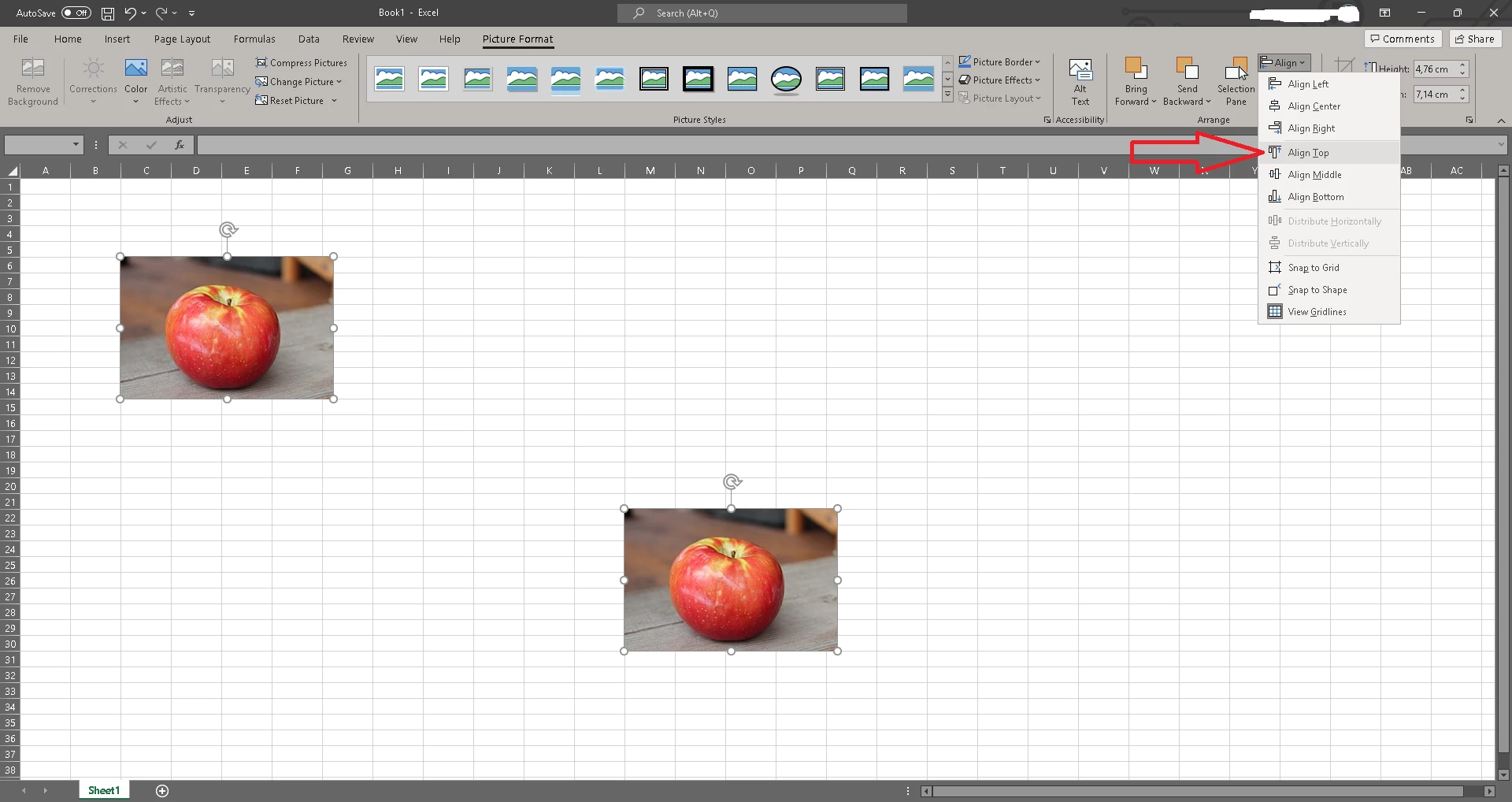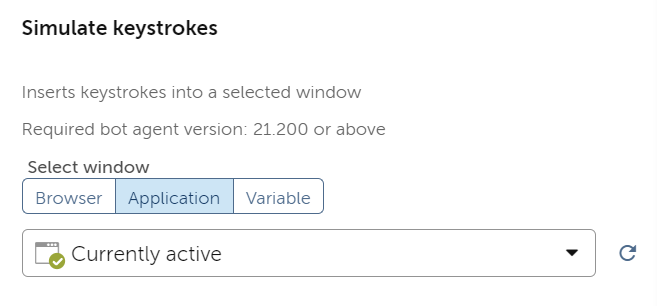Hello,
I struggle with capturing the window. You can see the issue in the attached photo. I can't use the "Active window" option in Recorder because the window disappears when I click away.
I also tried to use Keystrokes. However, it didn't function because after selecting all the objects and pressing "[ALT DOWN]JPAA[ALT UP]" there was this new sub window without a title; therefore, the final keystroke for aligning to the top didn't work.
I would be very grateful if there were someone who knew the solution.
Thank you in forward!
Best regards,
Jaroslav Koďousek