Hi! I need help, I'm trying to run this code in javascript for to set value on textbox by ID but AA says "bot errot"
function editar (valor){
document.getElementById(Crm_CustomModule3_COBJ3CF82_LInput).value = valor;
}
This code works well in Chrome console.
I configured javascript actions like this:
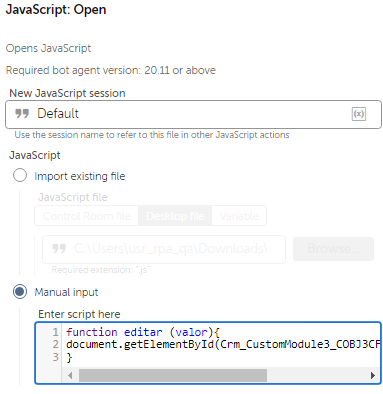
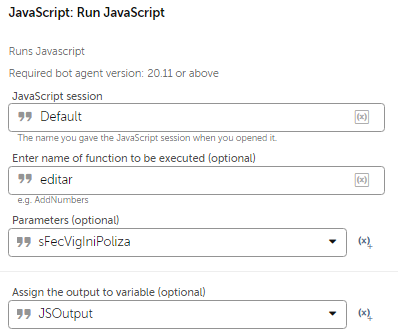



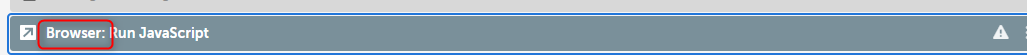 need to use above command to run JS. and only for Chrome.
need to use above command to run JS. and only for Chrome.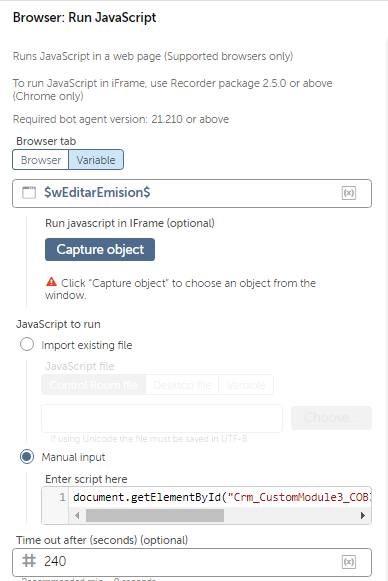 The script is: document.getElementById("Crm_CustomModule3_COBJ3CF82_LInput").value = "$sFecVigIniPoliza$"
The script is: document.getElementById("Crm_CustomModule3_COBJ3CF82_LInput").value = "$sFecVigIniPoliza$"