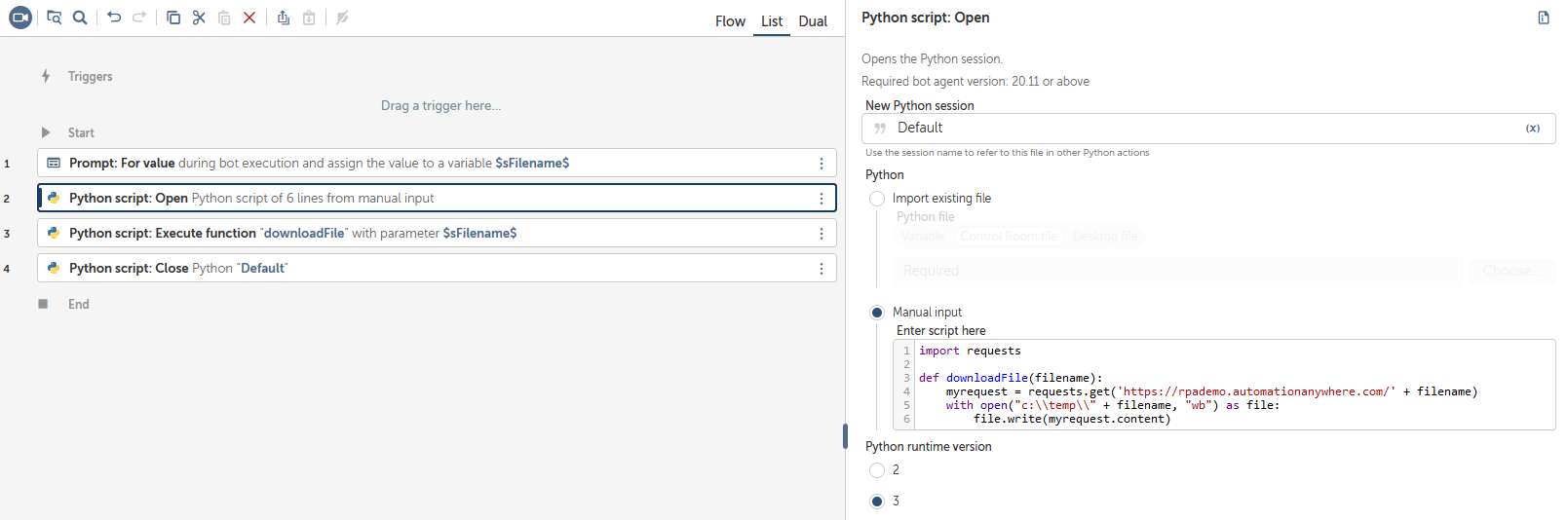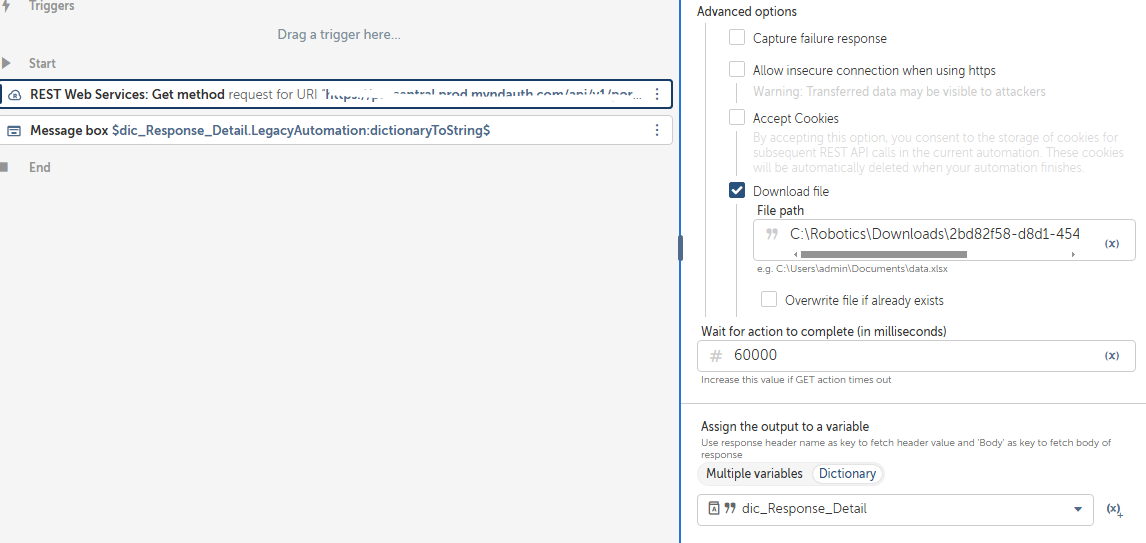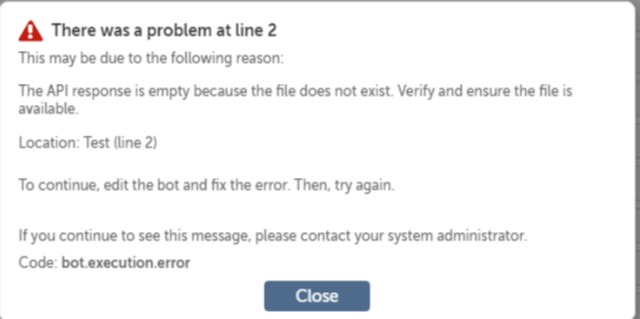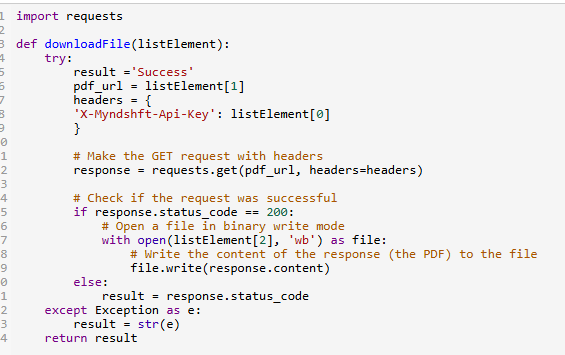Hello,
I am using rest web services package - 3.21.3
Requirement - To download pdf file
Issue - I am able to hit the end url and get response as byte stream, but if i check download file and give the path to be downloaded its not working(path is with file name)
Error : Api response is empty because file does not exist
Is it issue with the package? or am i missing anything