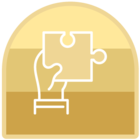Hi @Ani 2211,
The Set Text action in the recorder command is designed to set the contents of a control, replacing the previous content with the specified text. If you’re experiencing unexpected formatting when pasting the string, there are a couple of approaches you can try:
-
Simulate Keystrokes:
- Instead of directly using the Set Text action, consider using simulate keystrokes to achieve the desired format.
- First, use Ctrl+C to copy the original string (including the formatting you want).
- Then, use Ctrl+V to paste it into the target location.
- This approach should retain the formatting you’ve specified.
-
Check for Internal Delays:
- If you’ve configured an internal delay for the Set Text action, it may inadvertently affect the formatting.
- Ensure that there are no unnecessary delays or interactions that alter the pasted content.
Remember that the Set Text action will use the characters and strings you provide, including spaces and special characters. If your input string contains bullets or paragraph formatting, simulating keystrokes might be the best way to maintain the desired format.