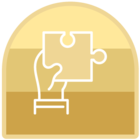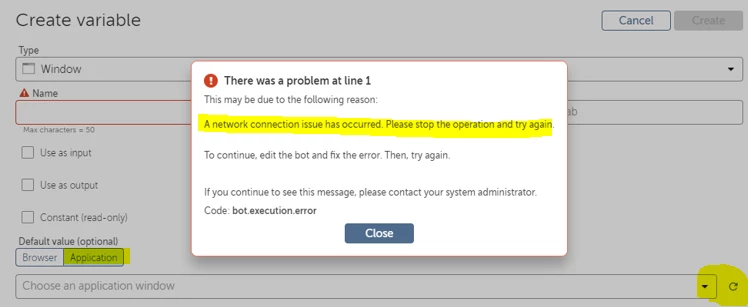
Hello,
I am unable to refresh the application window list
When I click on the refresh button, it keeps on loading and I finally get this message: “A network connection issue has occured. Please stop the operation and try again” but my network is working fine.
I am facing the same issue for other Actions that has the “Select window” option and also when I want to create a window Variable and select an application.
Has anyone already faced this kind of issue ?
Any clue on what could be the reason of that ?
Thanks in advance.