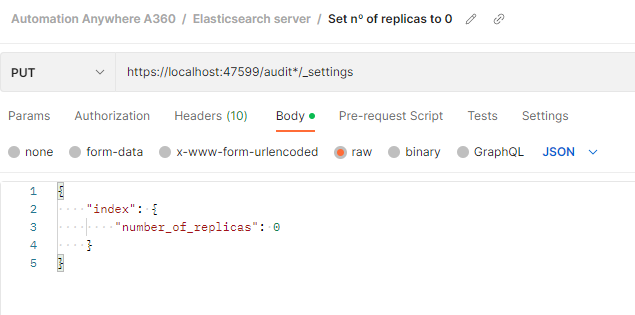Hello there,
Context
- I’m currently working on a customer that has a fully on-prem A360 installation. This was installed like 2 years ago so Audit Log size is considerable (+500k logs).
- Disk space (C drive) is more than free (+250GB free)
Problem
- Recent Audit Logs not showing up upon “Audit Logs” tab
- WebCR log explicitly states: org.elasticsearch.ElasticsearchStatusException: Elasticsearch exception [type=validation_exception, reason=Validation Failed: 1: this action would add [10] total shards, but this cluster currently has [992]/[1000] maximum shards open;]
I’ve thought about increasing sharding limit but this is not recommended by Elasticsearch in the mid-long term
Please, do not send me a link to some article that states that this is due to low disk space and changing “index.blocks.read_only_allow_delete” to false is the solution, because it is not (no single index has this setting set to true)
Thank you🤗