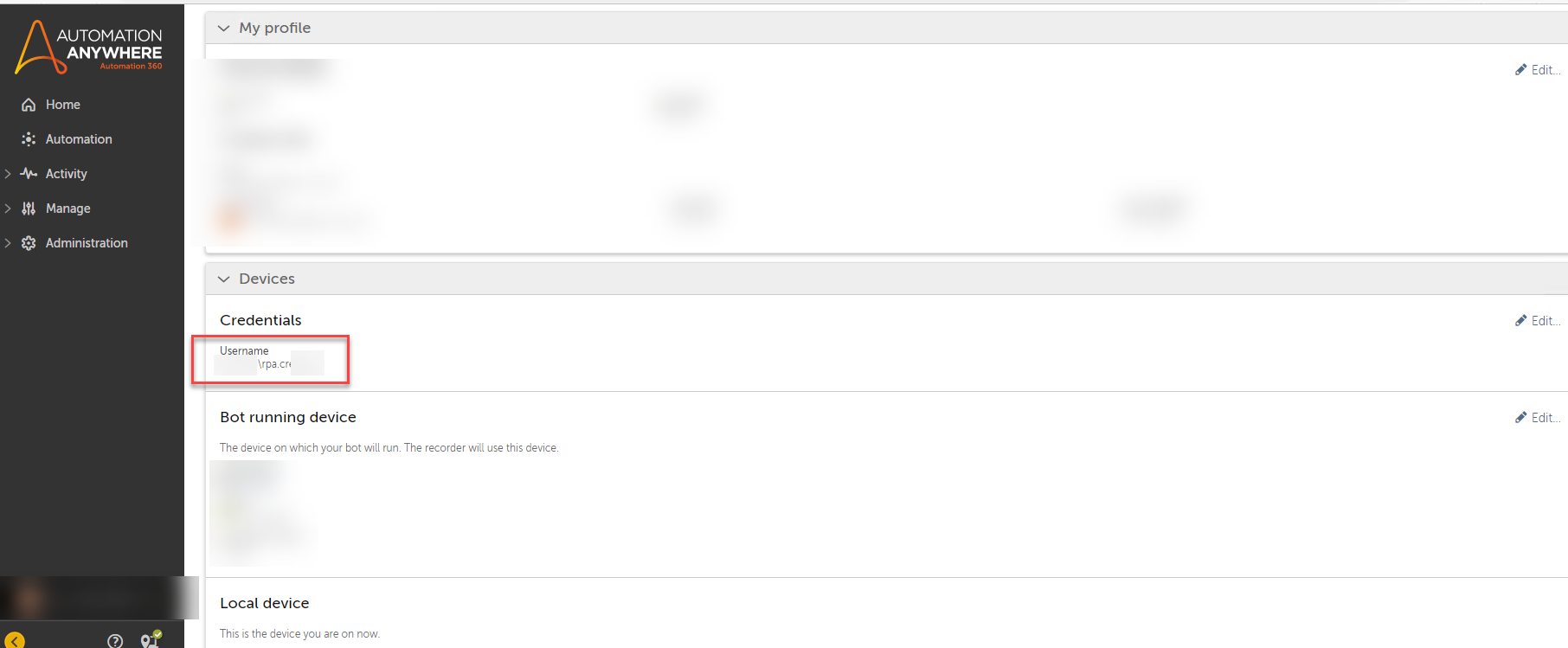I am trying to deploy bot in unattended mode, but getting error as Unable to Perform Autologin as Administrator
Reply
Rich Text Editor, editor1
Editor toolbars
Press ALT 0 for help
Enter your E-mail address. We'll send you an e-mail with instructions to reset your password.