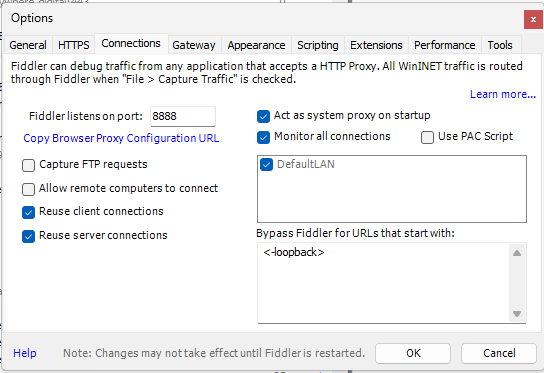Bot Creatorユーザーが使うパソコンに、ネットワーク通信キャプチャツール「Fiddler」をインストールして以降、Fiddlerを立ち上げてないとローカルデバイスの接続ができなくなりました。
Bot Creatorユーザーが使うパソコンを立ち上げた直後、BotAgentサービスは正常に開始中になります。Control Roomでデバイスのステータスは「接続中」です。ところが、Bot Creatorユーザーでログインしてもローカルデバイスが「接続中」になりません。
ここでFiddlerを立ち上げると、ローカルデバイスが「接続中」になります。
一旦ローカルデバイスが「接続中」になった後は、Bot Creatorユーザーをログアウトするまで、ローカルデバイスが「接続中」のまま使えます。
BotAgentがローカルデバイスを接続するときにProxyを使うように記憶してしまっているように思われます。BotAgentが記憶しているProxy設定をリセットする方法があれば、この問題を解決と思うのですが、何か良い方法はないでしょうか?
(Botエージェントのバージョン:21.210)