Hi All,
Can someone suggest how to approach this scenario?
I have an Excel templet it contains two columns (Date, Time)Where I need to insert the Bot running date and time(As per the bot running time)
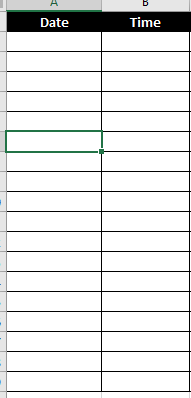 Can someone help me with this scenario(If possible any screenshot)...Thanks in advance
Can someone help me with this scenario(If possible any screenshot)...Thanks in advance


