Hi All,
I'm facing the below error while trying to install Automation360 (on-premise) . Any help/ thoughts would be really helpful
Note: I have already installed the MS SQL 2019 express edition and configured TCP/ IP with port 1433.
Error logged as below
1: ElasticsearchCertStore: Returned error "C:\Program Files\Automation Anywhere\Automation360\jdk11\bin\java.exe", -Dext.properties.dir=.\config -Djavax.net.ssl.trustStore=.\pki\trust\store.ks -Dlog4j.configurationFile=.\config\log4j2.xml -cp kernel.jar com.automationanywhere.elasticsearch.util.ESInstallerUtil -store "C:\Program Files\Automation Anywhere\Automation360" ********** localhost, Return Result (-1)
CustomAction ElasticSearchCertProcess returned actual error code 1602 (note this may not be 100% accurate if translation happened inside sandbox)
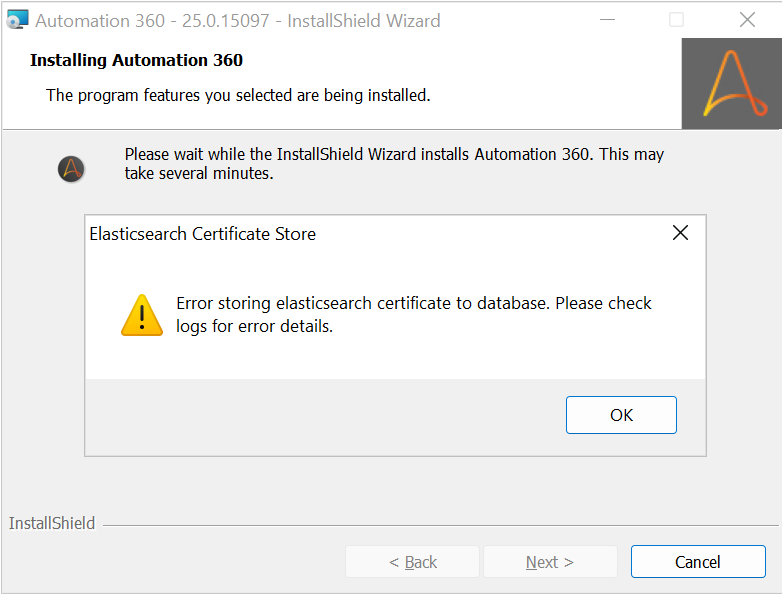
Thanks in advance,
AK




