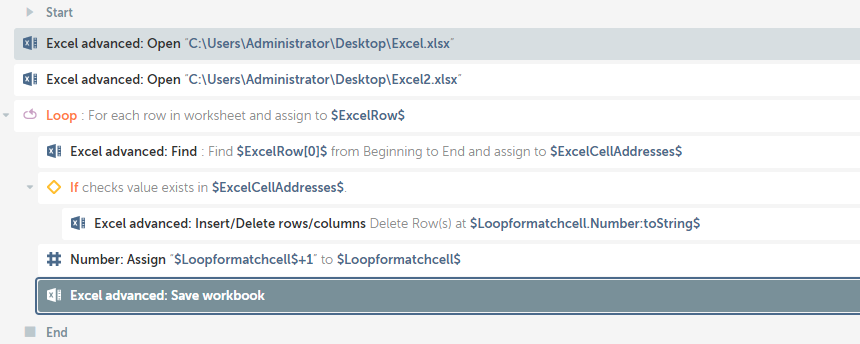Hi all.
I have 2 Excels both containing Employee, Department, and salary. I want to compare the first excel with the second excel and if the first excel contains data/row which is already present in the second excel then I have to remove this data/row and write a fresh excel which doesn't have duplicated data from the second excel.
For eg
Excel 1
Emp Dept salary
101 IT 6000
102 IT 5000
103 IT 4000
Excel 2
Emp Dept salary
101 IT 6000
105 IT 8000
106 IT 9000
Please help!
Excel 3 should contain
Emp Dept salary
102 IT 5000
103 IT 4000