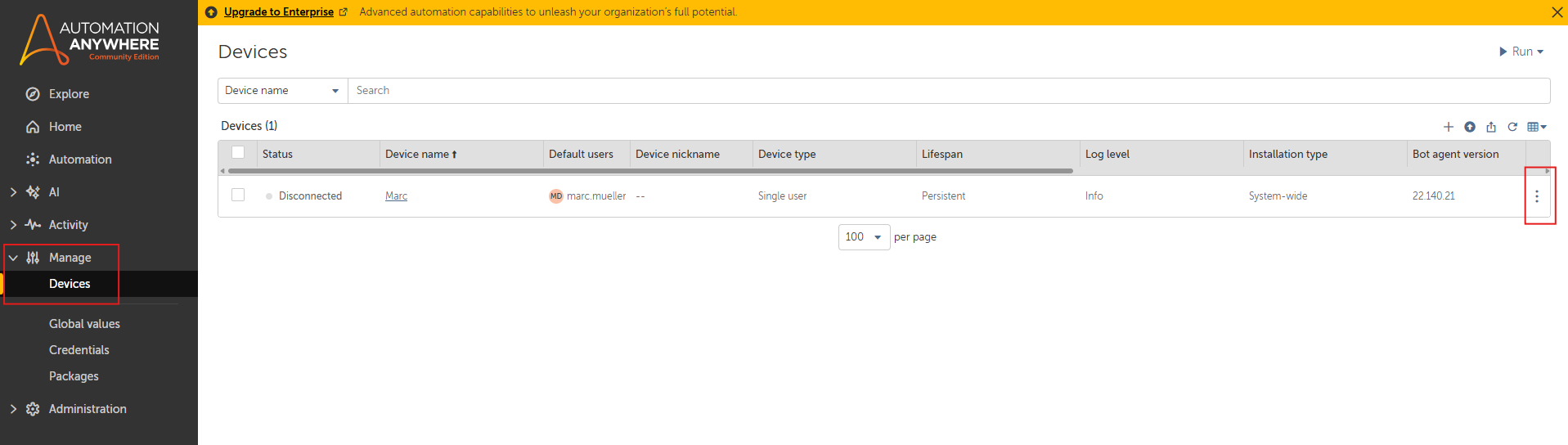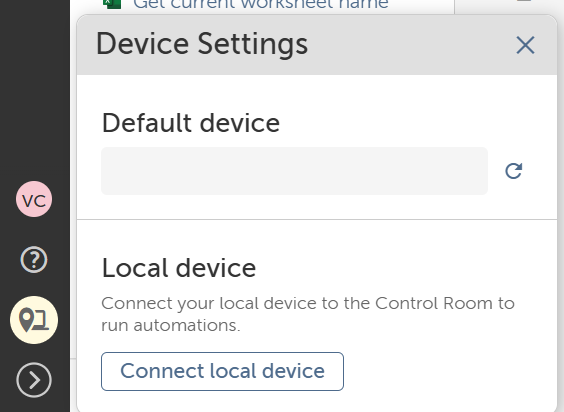Hi While, I'm Opening Control Room.
Im facing an error.
Below is the error:
System allows only a single device to be registered. If you need to replace your existing device you should delete it first.
If the problem persists, please contact your system administrator.
Code: devicemanagement.register.validation.single.device