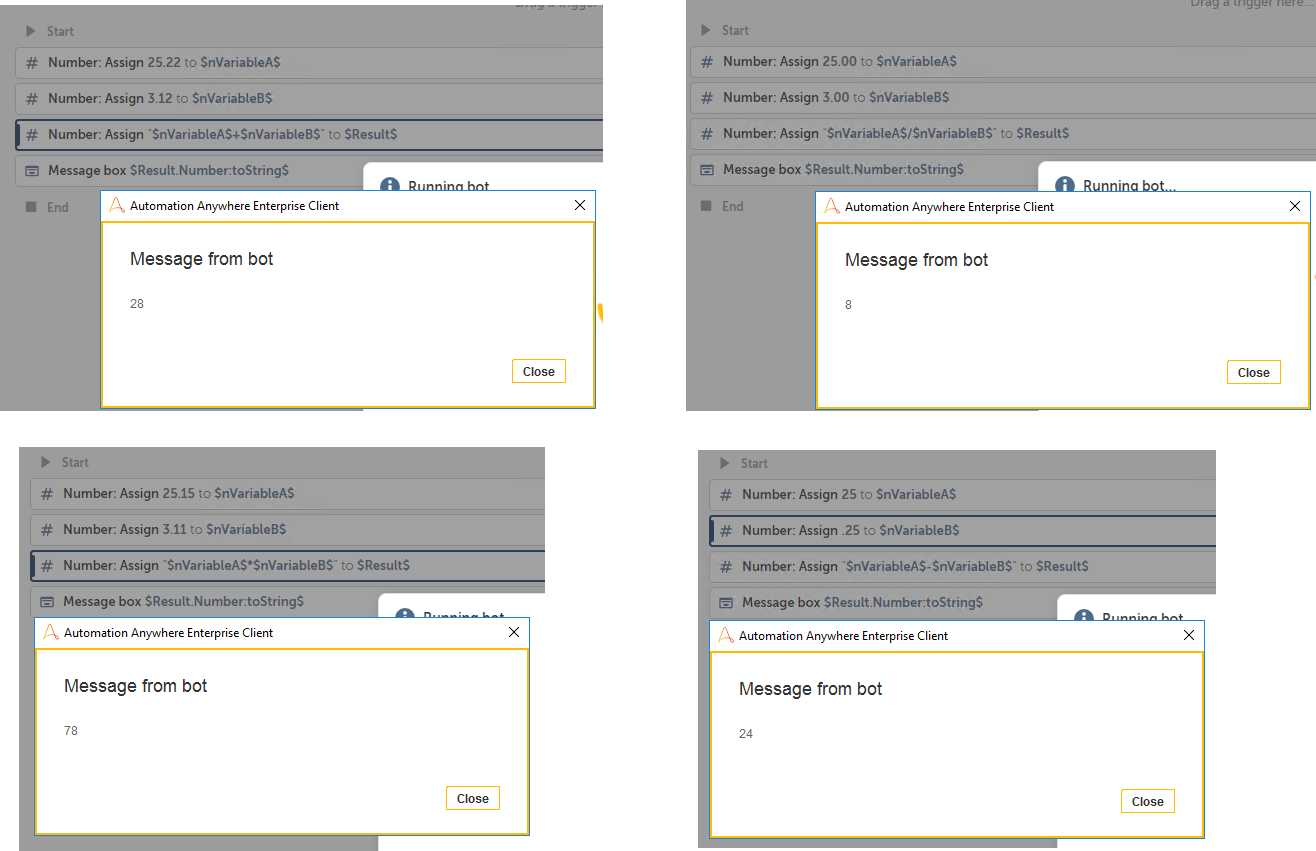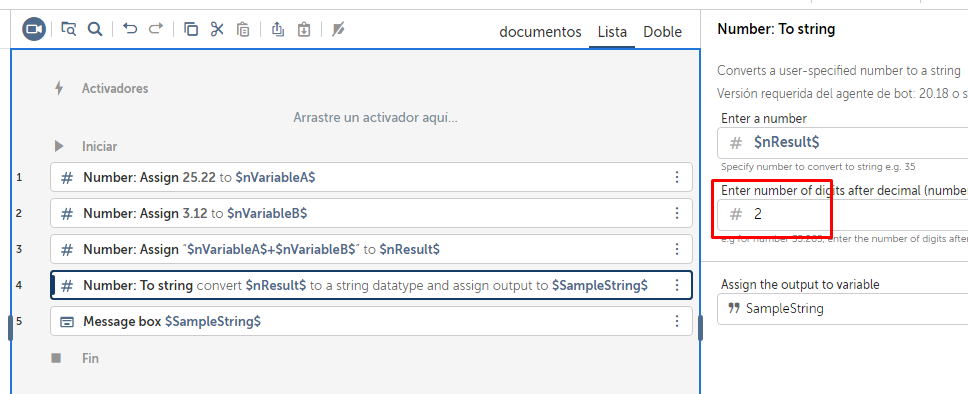I’ve been doing some testing using the number package and math operations. According to the documentation, the number package “ holds values from -9,223,372,036,854,775,808 to 9,223,372,036,854,775,807, and up to 15 decimal digits.” Emphasis mine.
I’ve been trying unsuccessfully to add, subtract, multiply and divide where the result should be a decimal. All I’m getting is whole numbers no matter what I feed in. Examples attached.
How do you get the number package to recognize and return decimals?