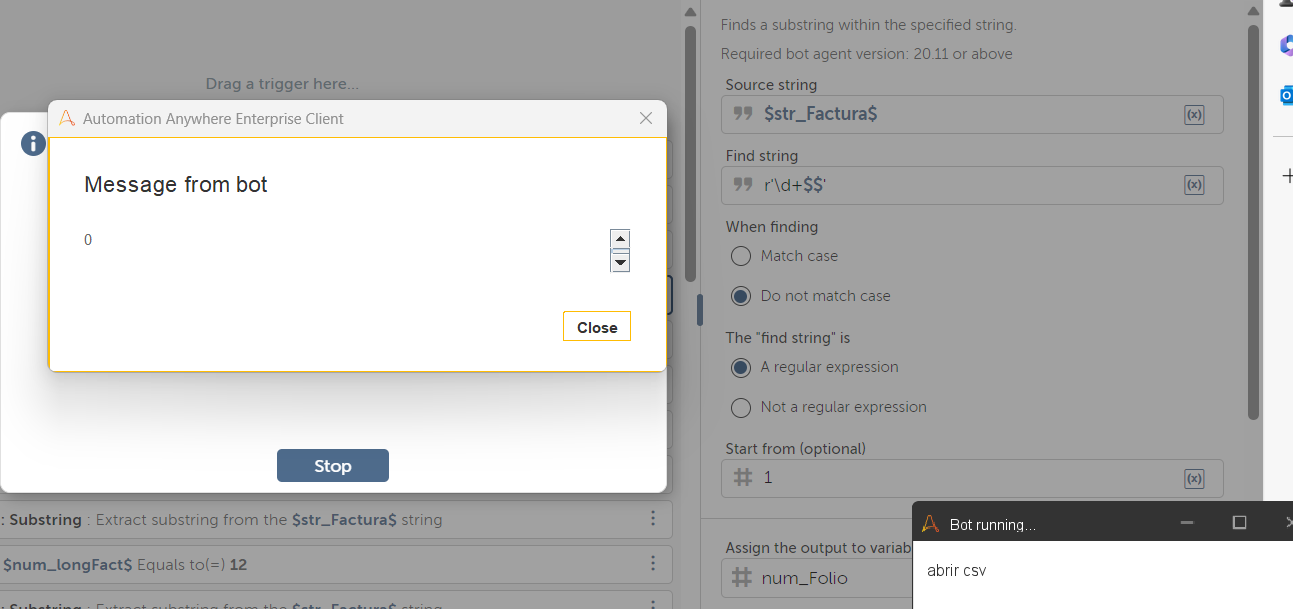Hi,
I have a string. The last characters of the string are numbers. I want to substring or extract them. These are some examples of input strings: 'xdfg8941332', 'dder899945566445', 'cfgnnff89'. I have used 'find' with the following regex: \d+, but it has not been successful.
Solved
Substring or extrac last characters
Best answer by Zaid Chougle
Zaid Chougle wrote:
Hi
I got the result with below logic :
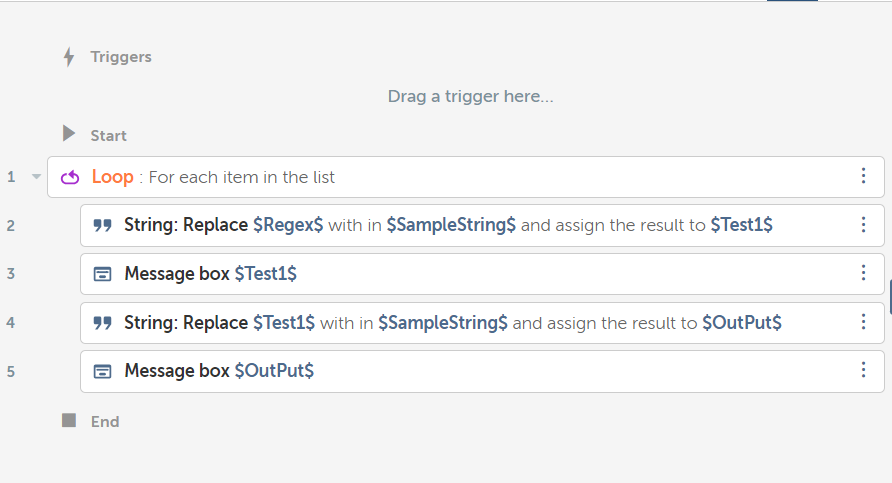
The key thing is I passed the RegEx in a variable and then send it to replace as it contains $ and AA checks for variable declaration.
The code works in fashion :
- List contains all the string where last numbers are to be extracted.
- Initially I replaced the last digits from the variable using RegEx : \d+$
- After that from the original string I removed the replaced text and got the desired Output.
Let me know if any query comes.
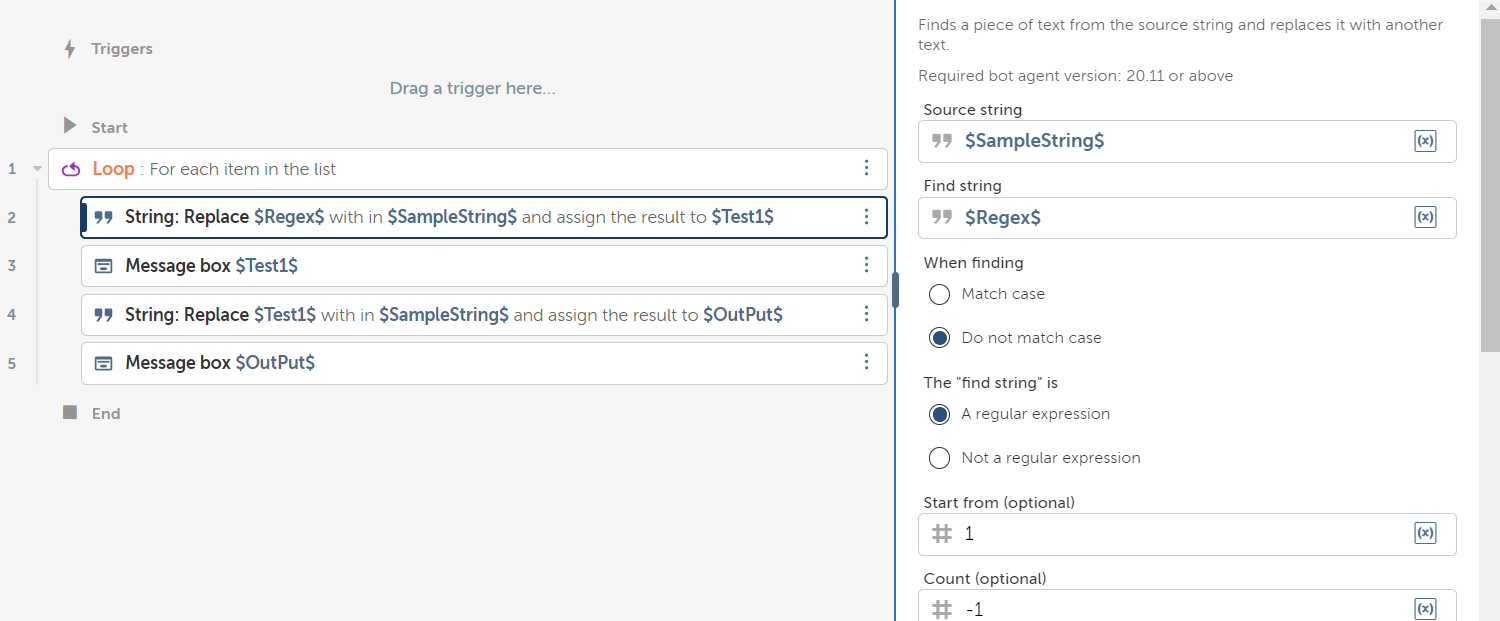
Sample String has the input string and Regex has : \d+$ and is stored in Test1
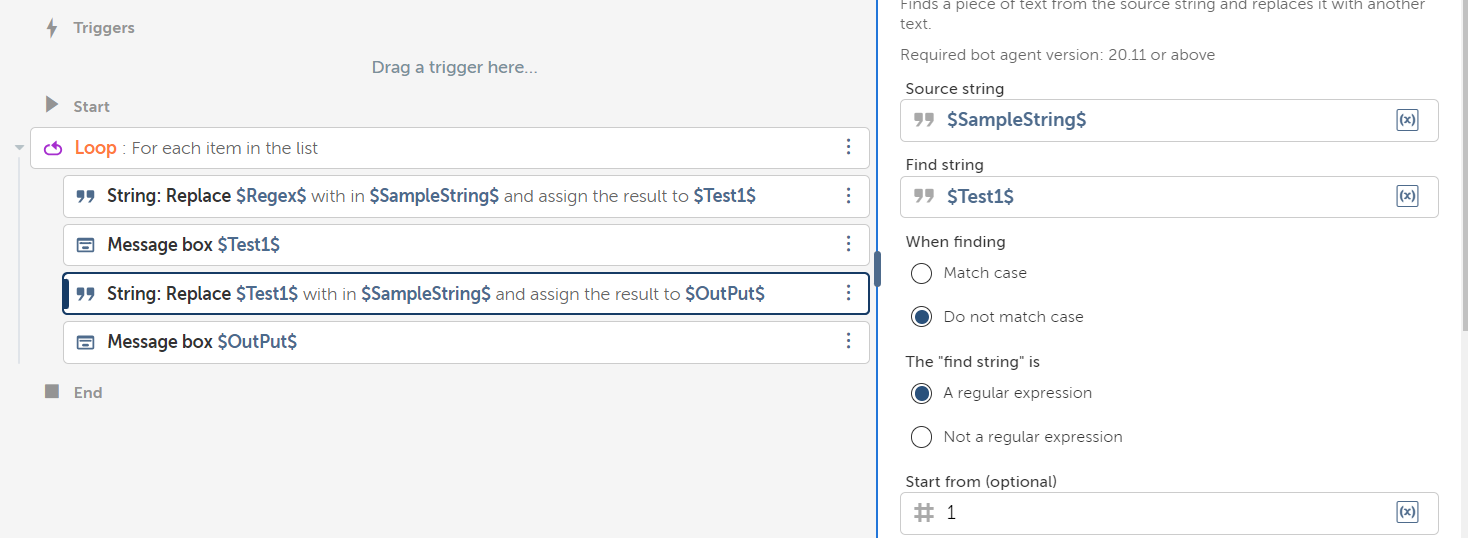
Sample String has the input string, Test1 has the string other than last digits and the result is stored in OutPut
Example : Using String Replace
First Screenshot :
Input :
- SampleString : 12xd23fg8941332
- Regex = \d+$
Output :
- Test1 = 12xd23fg
Second Screenshot
- SampleString : 12xd23fg8941332
- Test1 = 12xd23fg
Output :
- OutPut = 8941332
Reply
Rich Text Editor, editor1
Editor toolbars
Press ALT 0 for help
Enter your E-mail address. We'll send you an e-mail with instructions to reset your password.