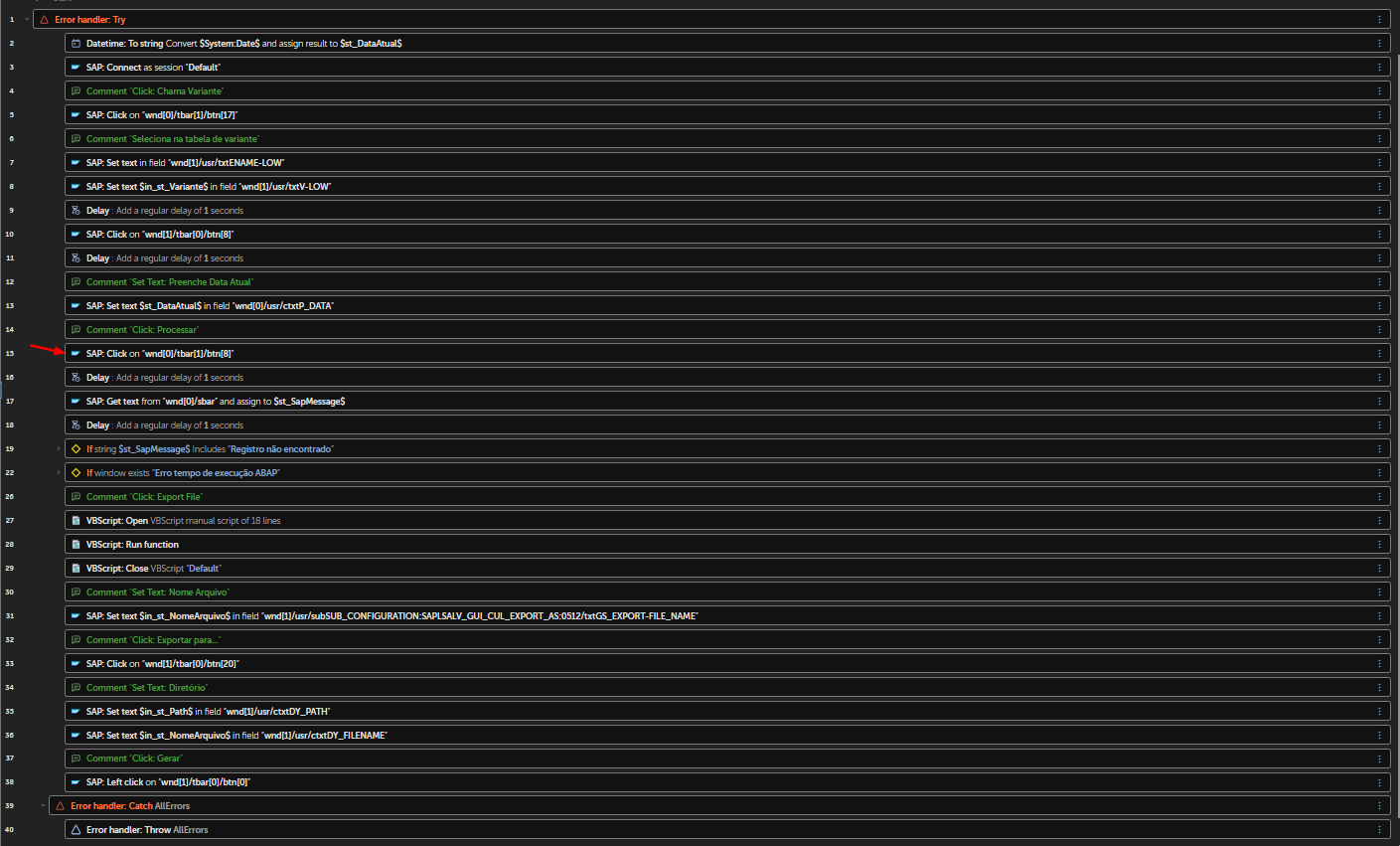I am experiencing an issue with bots that interact with SAP using specific SAP actions. Sometimes SAP crashes and displays an error pop-up. The problem is that the RPA does not detect this error automatically; instead, it simply gets stuck in the activity until someone accesses the machine and interacts with the pop-up. Only after this interaction can the RPA terminate with an error.
Is there a way to prevent the RPA from getting stuck in the activity, considering that SAP activities do not have a way to set a timeout?
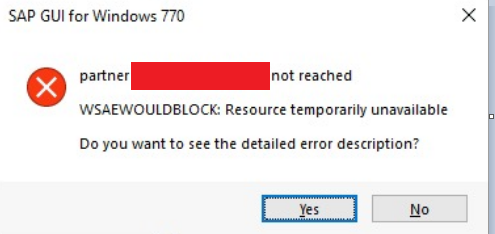
Example of one of the pop-ups that appear and cause the freeze.