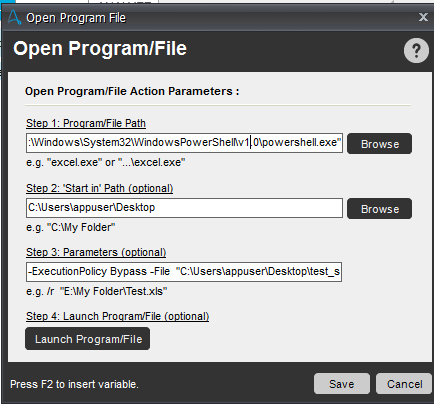Hi,
I am trying to run the PowerShell script through ‘open program/file’. The script is working properly through PowerShell Console, but same script is not running through AA.
Command- Get-childItem -Path "C:\Users\$env:USERNAME\Downloads" -File | where-object {$_.CreationTime -gt(get-date).Date -and $_.Extension -eq ".zip"} | Remove-Item
I am trying to delete zip files for today’s date.