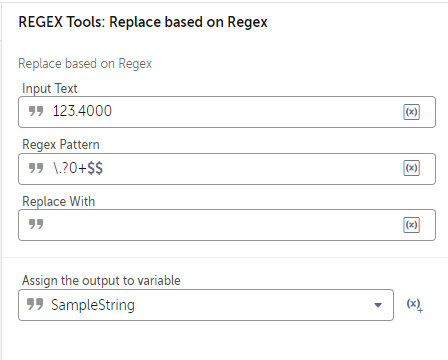Hello Team,
I have amount field that can have values like below
123.450
123.400
123.456
123.000
I have to remove the trailing zeros and the result should be like below:
123.450 = 123.45
123.400 = 123.4
123.456 = 123.456
123.000 = 123
Can you please help here.