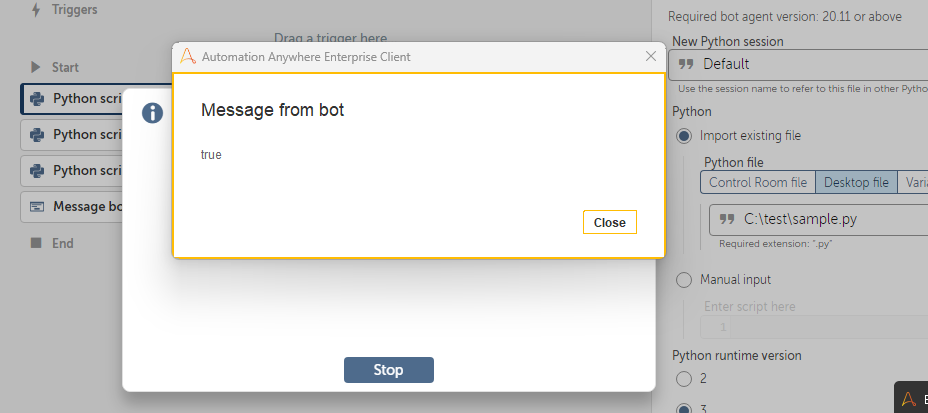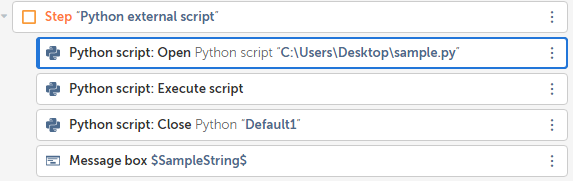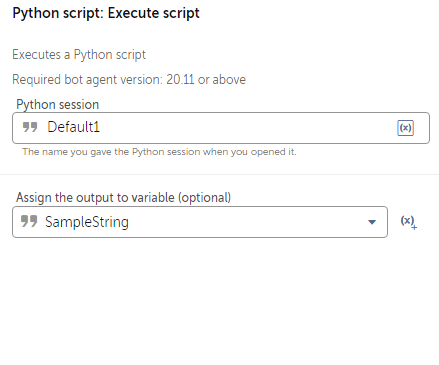I’m trying to run a python script as import file command. it simple give me a message as bot error but when i run the same script in IDE it works fine and generates the expected output. not sure what was missing while using AA command. Adding the code snippet for reference
f = open("samplefile1.txt", "w")
f.write("Hello World from python")
f.close()