Hi friends,
I have a problem when I run a bot, the CR shows this message:
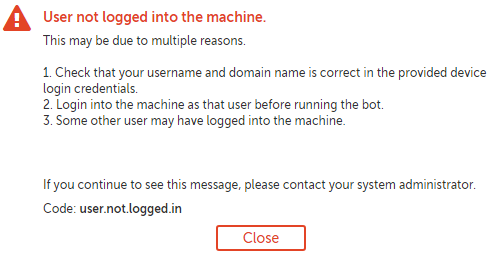 Though when I use the recorder package I don't have any problem, how I can solve it?
Though when I use the recorder package I don't have any problem, how I can solve it?
PD. I already put the credentials of my local devide.
Thanks!
Hi friends,
I have a problem when I run a bot, the CR shows this message:
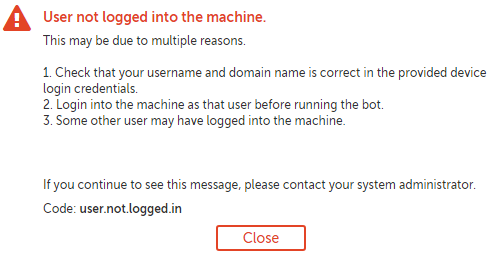 Though when I use the recorder package I don't have any problem, how I can solve it?
Though when I use the recorder package I don't have any problem, how I can solve it?
PD. I already put the credentials of my local devide.
Thanks!
Enter your E-mail address. We'll send you an e-mail with instructions to reset your password.