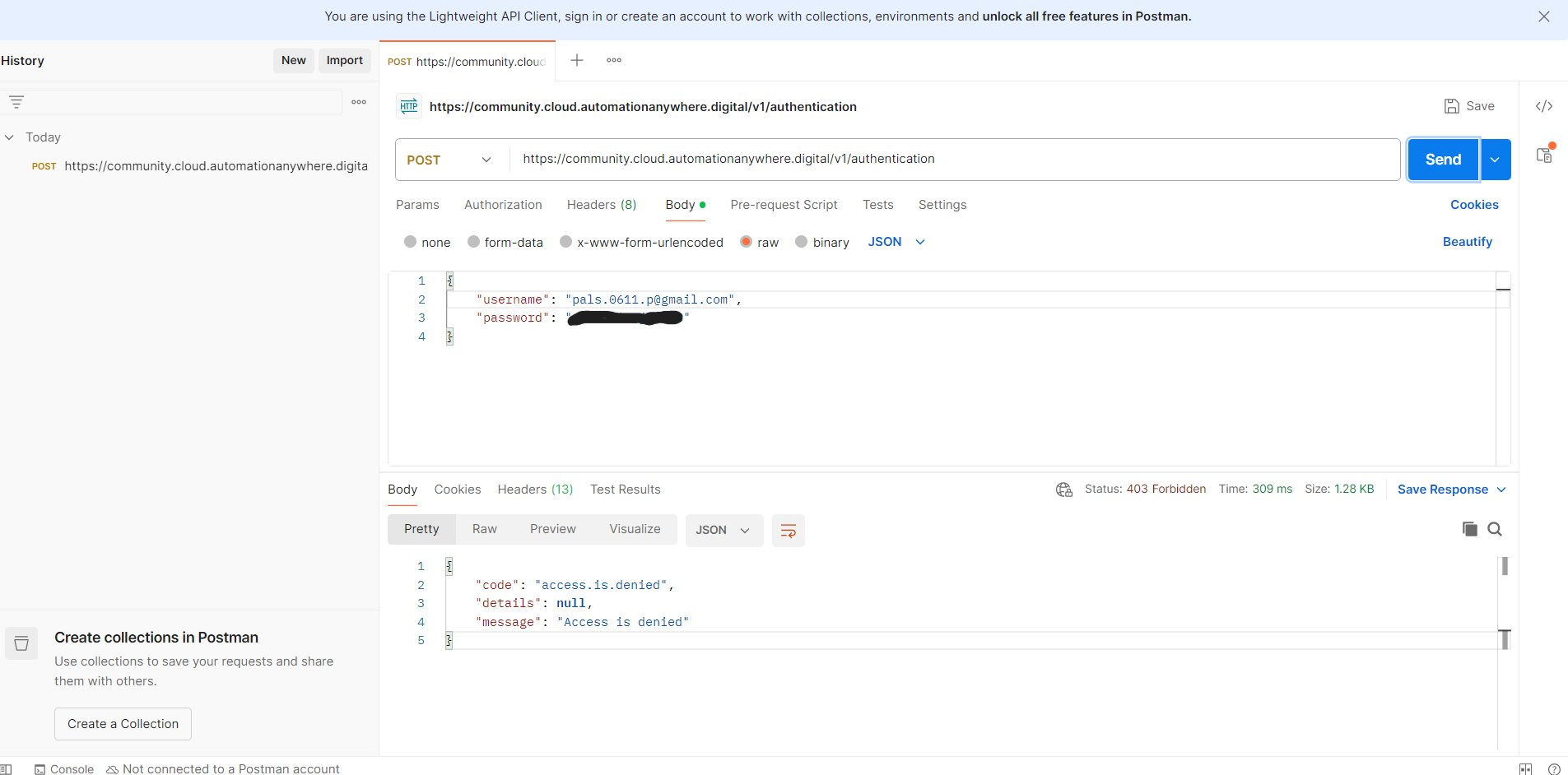Hi @PallaviPrasad06
I noticed you’re having trouble with a bot stuck in the “In Progress” state and facing authentication issues with the API. I recommend checking out this page: https://community.automationanywhere.com/pathfinder-blog-85009/intro-to-control-room-api-with-postman-85035. It provides a comprehensive guide on using the Automation Anywhere Control Room API with Postman, including steps for authentication and testing different endpoints.
Additionally, if your password contains special characters, make sure to use escape characters when authenticating through the API. This can help prevent errors related to special characters being misinterpreted.
I hope this helps! Let me know if you need any further assistance.