Hello All,
How to get system username of a system
currently i have a file which is in C:/users/rohit/downloads/excel.xlsx
when i want to run this code in other machine instead of rohit it should pick his system name ,how is it possible in AA360
 +4
+4Hello All,
How to get system username of a system
currently i have a file which is in C:/users/rohit/downloads/excel.xlsx
when i want to run this code in other machine instead of rohit it should pick his system name ,how is it possible in AA360
Best answer by Zaid Chougle
Hello All,
How to get system username of a system
currently i have a file which is in C:/users/rohit/downloads/excel.xlsx
when i want to run this code in other machine instead of rohit it should pick his system name ,how is it possible in AA360
Hi
You can Drag and Drop → Get environment variable action under System package.
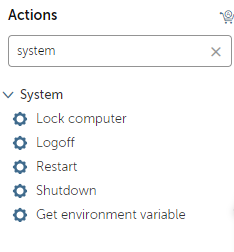
Refresh the Environment variable list.
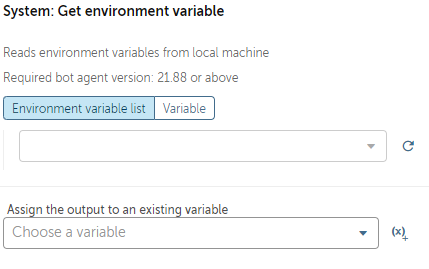
After refresh is done you will see a USERNAME entry. Select that and store it in a variable.
Please check and let me know whether the solution is working or not.
Enter your E-mail address. We'll send you an e-mail with instructions to reset your password.