I have a question I hope anyone can help
1) I have list of country in row 3 in an excel, for example "Thailand & India" or just "Korea"
2) For each of that row, if the row containing "Korea" then I want to send email with "Korea.pdf" attachment if the row includes "Thailand” and “India” then I want to send email with “Thailand.pdf” and “India.pdf”
3) The pdf file stated already saved in one folder
4) So how can I call the pdf inside the folder as email attachment accordingly based on country in row 3



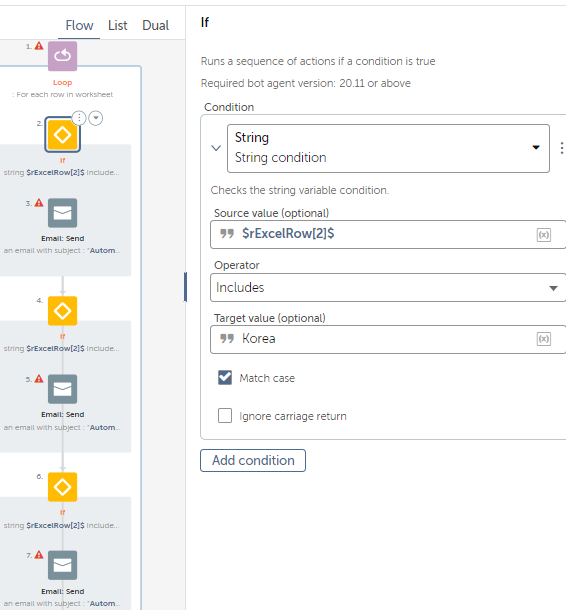 Kind Regards,
Kind Regards,