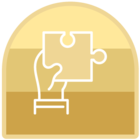Hi All,
Need some help regarding a task.
I have one excel and in that there is one of the columns named “Action to Perform” .
I want to filter on column “Actions to Perform” and create five excels based on 5 different values that are there. It is a 20000 plus row excel.
Can you help / advise on how to achieve that ?
Also, i would like to copy only specific corresponsing columns based on values in “Actions to Perform” columun.