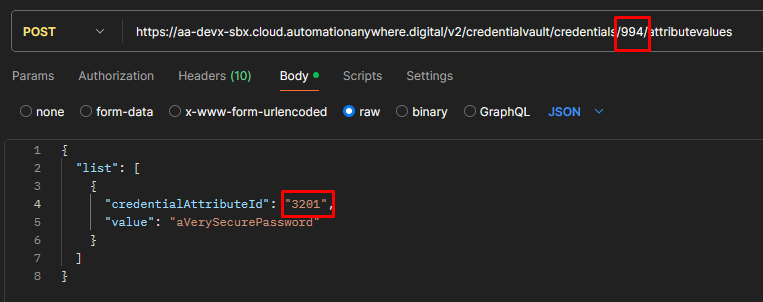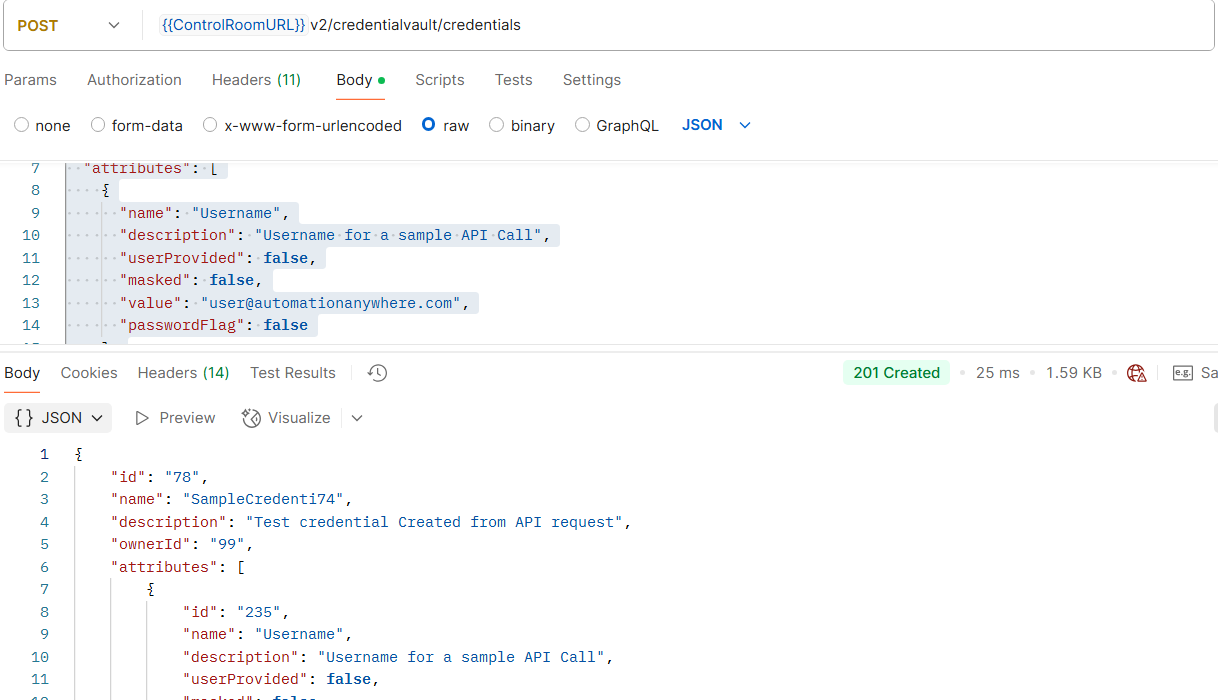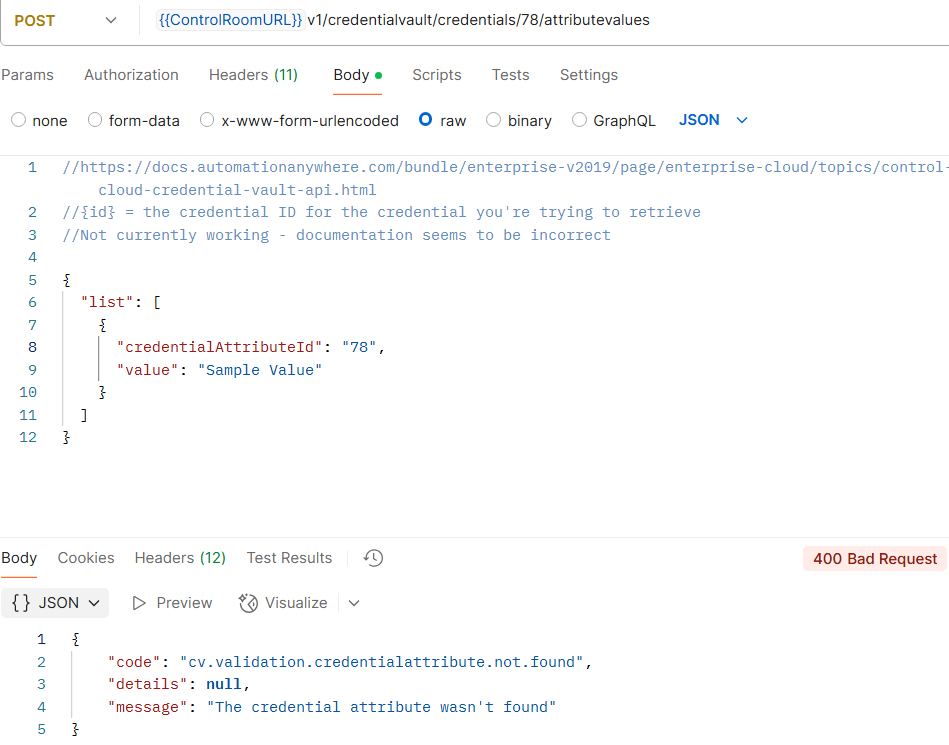The API is failing to add the specified attribute value to the credential's attribute during credential creation in the vault. Please help
API Post method- {{ControlRoomURL}}v2/credentialvault/credentials
Body=
{
"name": "SampleCredenti74",
"description": "Test credential Created from API request",
"attributes": [
{
"name": "Username",
"description": "Username for a sample API Call",
"userProvided": false,
"masked": false,
"value": "user@automationanywhere.com",
"passwordFlag": false
},
{
"name": "Password",
"description": "Totally fake password for a sample API call",
"userProvided": false,
"masked": true,
"value": "afdkjh#hdfn^*#@",
"passwordFlag": true
}
]
}