When I try to check in aTask this error show me. The bot creator has all the permission, but still show me the problem.
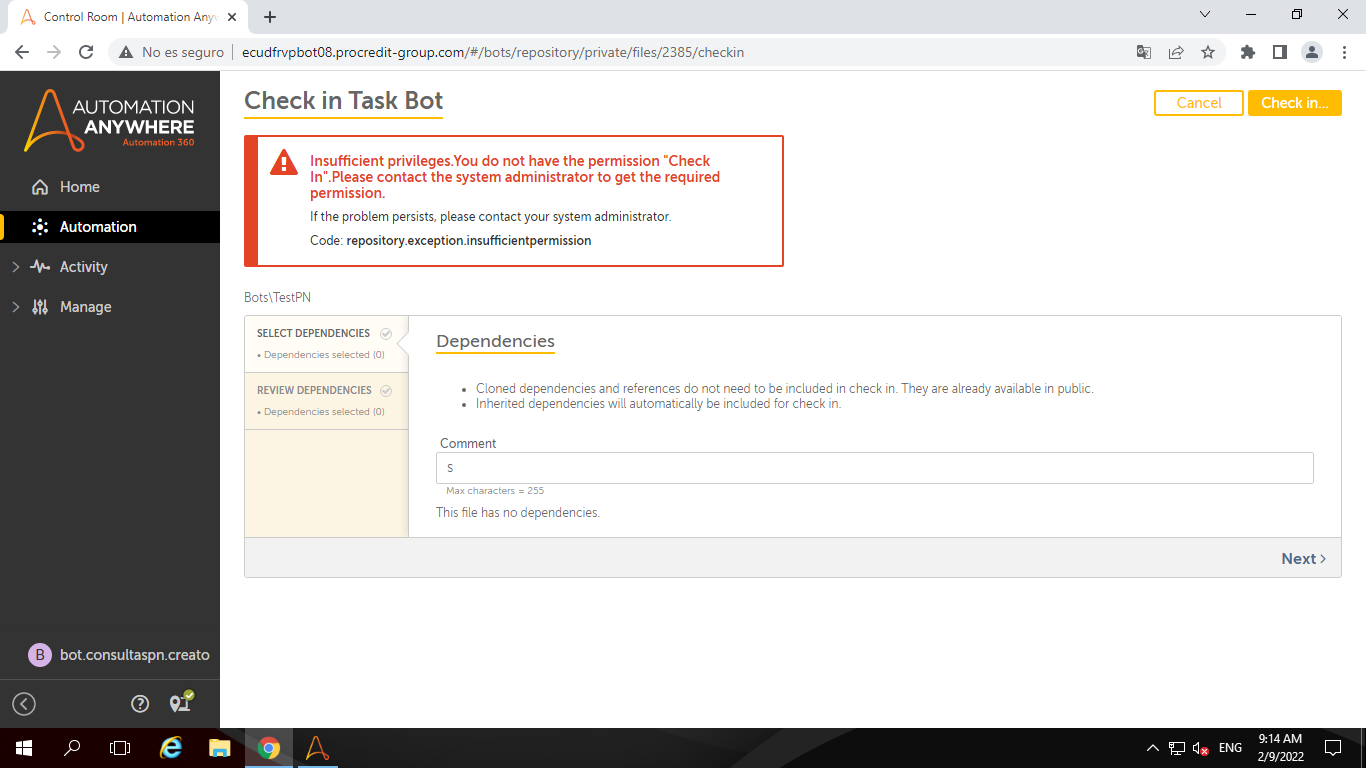
When I try to check in aTask this error show me. The bot creator has all the permission, but still show me the problem.
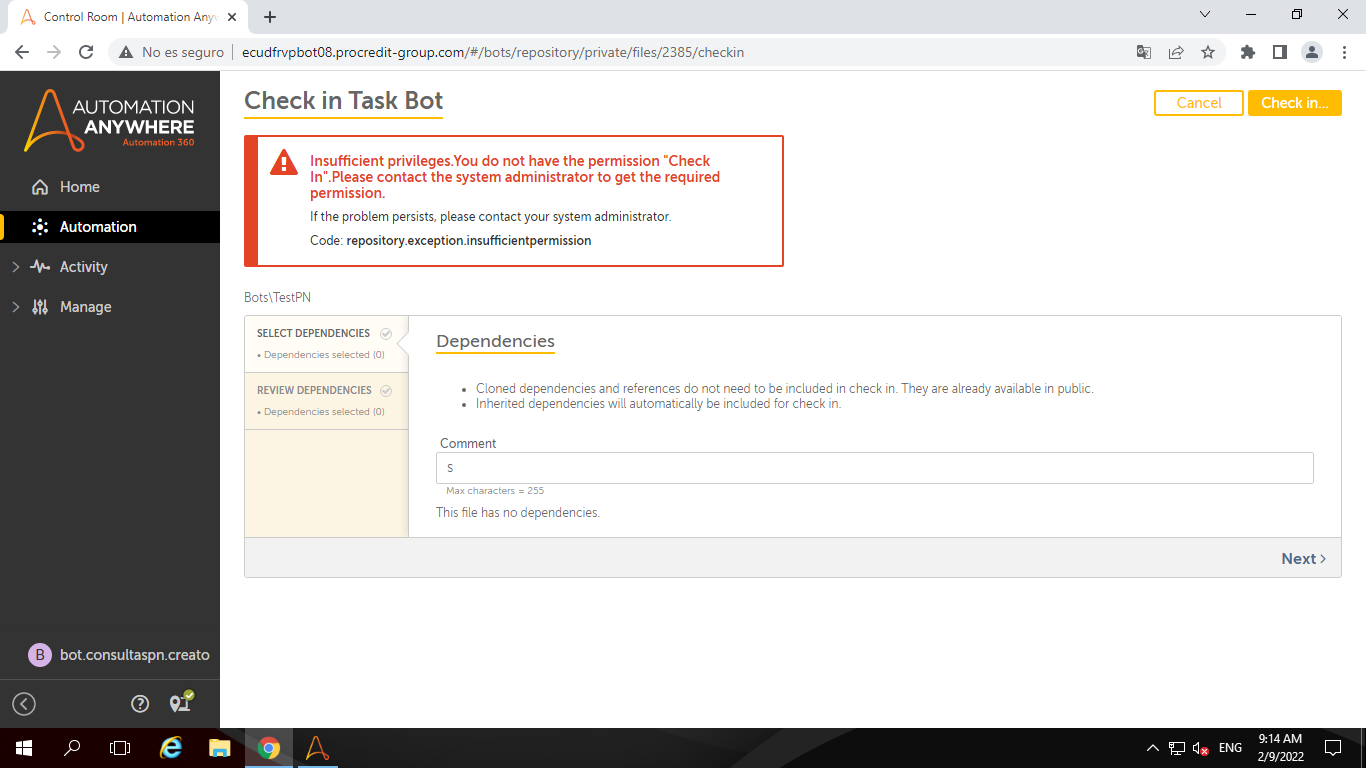
Enter your E-mail address. We'll send you an e-mail with instructions to reset your password.