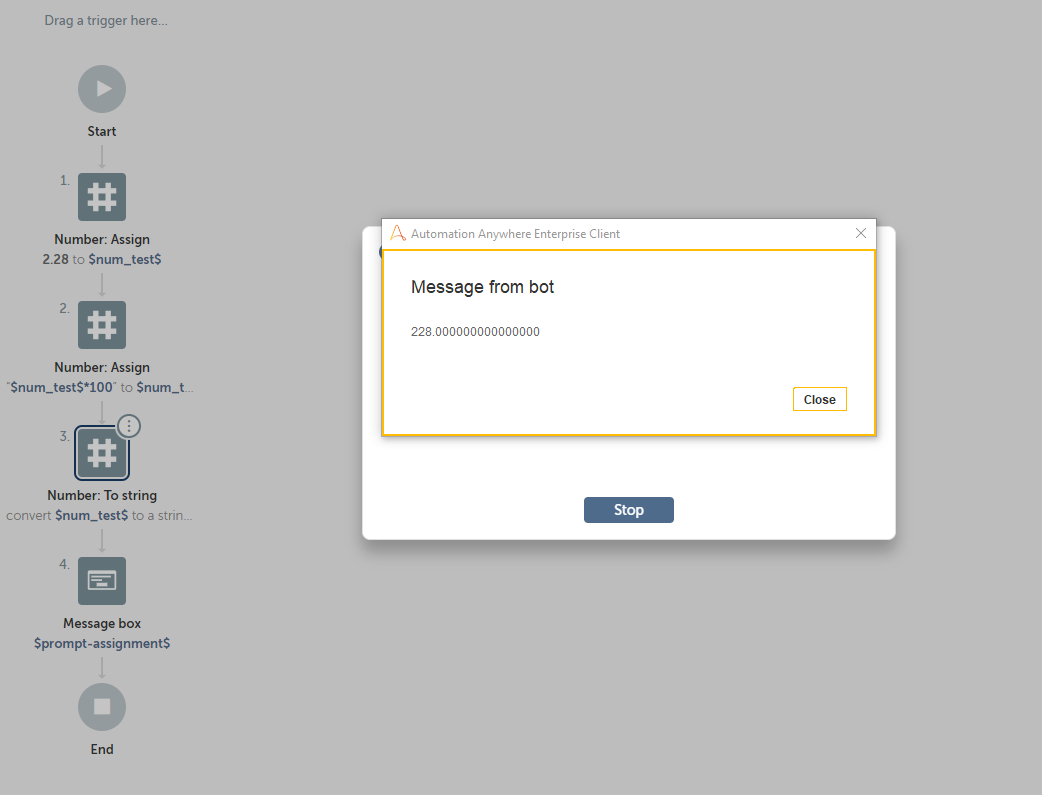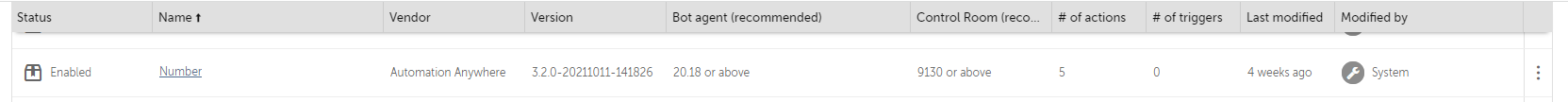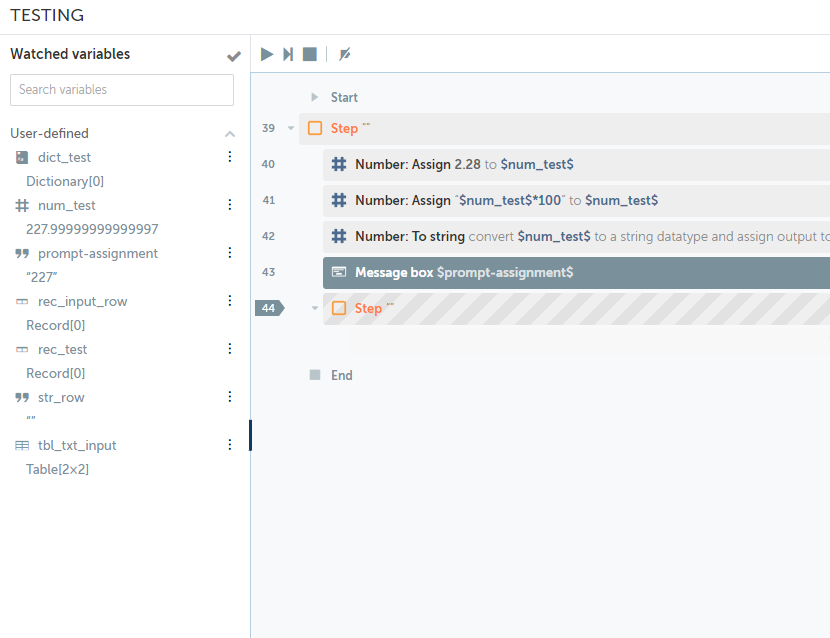 In the following situation, the number variable when set to 2.28 is indeed 2.28 but when multiplying by 100 (specifically 2.28*100), the result is 227.999999999997. Then when converting to a string, the result is 227. This caused a serious issue with a production bot today.
In the following situation, the number variable when set to 2.28 is indeed 2.28 but when multiplying by 100 (specifically 2.28*100), the result is 227.999999999997. Then when converting to a string, the result is 227. This caused a serious issue with a production bot today.
Question
****BUG**** Math multiplication has some serious issues!
 +5
+5Reply
Rich Text Editor, editor1
Editor toolbars
Press ALT 0 for help
Enter your E-mail address. We'll send you an e-mail with instructions to reset your password.