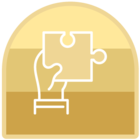Hi,
After installing the A360 bot agent, the Control Room shows the machine’s agent as disconnected. Previously, it was showing as Connected.
Please see attached picture. When I uninstalled A360 bot agent and then tried reinstalling it again, in the installer it says “Install this application for:” with “0” for both options, which is not what’s expected. You would expect the top option to be “For all users” and the bottom option to be “Only me”
We’ve been able to reproduce this issue through our IT spinning up a VM with the latest Windows updates. Additionally, we bought a whole new Windows computer and still get this same problem.
Thanks