Hello from the User Experience team at Automation Anywhere! Our goal is to streamline your work by making Automation Anywhere products more intuitive through human-centered design. Today we’re excited to share an upcoming change to the Automation 360 product navigation.
We know many of you spend hours a day in various parts of Automation 360. In talking with you we noticed some ways we can make your life easier by organizing the menu based on features you use together or need to interact with frequently. Based on those observations and interviews with users like you, we’re excited to announce updates to the product navigation that we believe will make your tasks around RPA more efficient.
We also know you may have become used to a certain navigation system; therefore, we want to share the details of the updates early so you know what’s ahead. It may take a few days to get used to the new navigation, so we ask for your patience and hope that soon you’ll view the updates as improving your RPA workflows.
Changes will be phased in over two releases, .20 and then .21. For the Automation 360 .20 release, we will be enhancing the overall readability and accessibility of the menu with better visual contrast and adjusted fonts and colors. The navigation menu structure and order from top to bottom will remain unchanged. It is a visual refresh only.
Also, the language selector has been placed inside of the user profile menu.
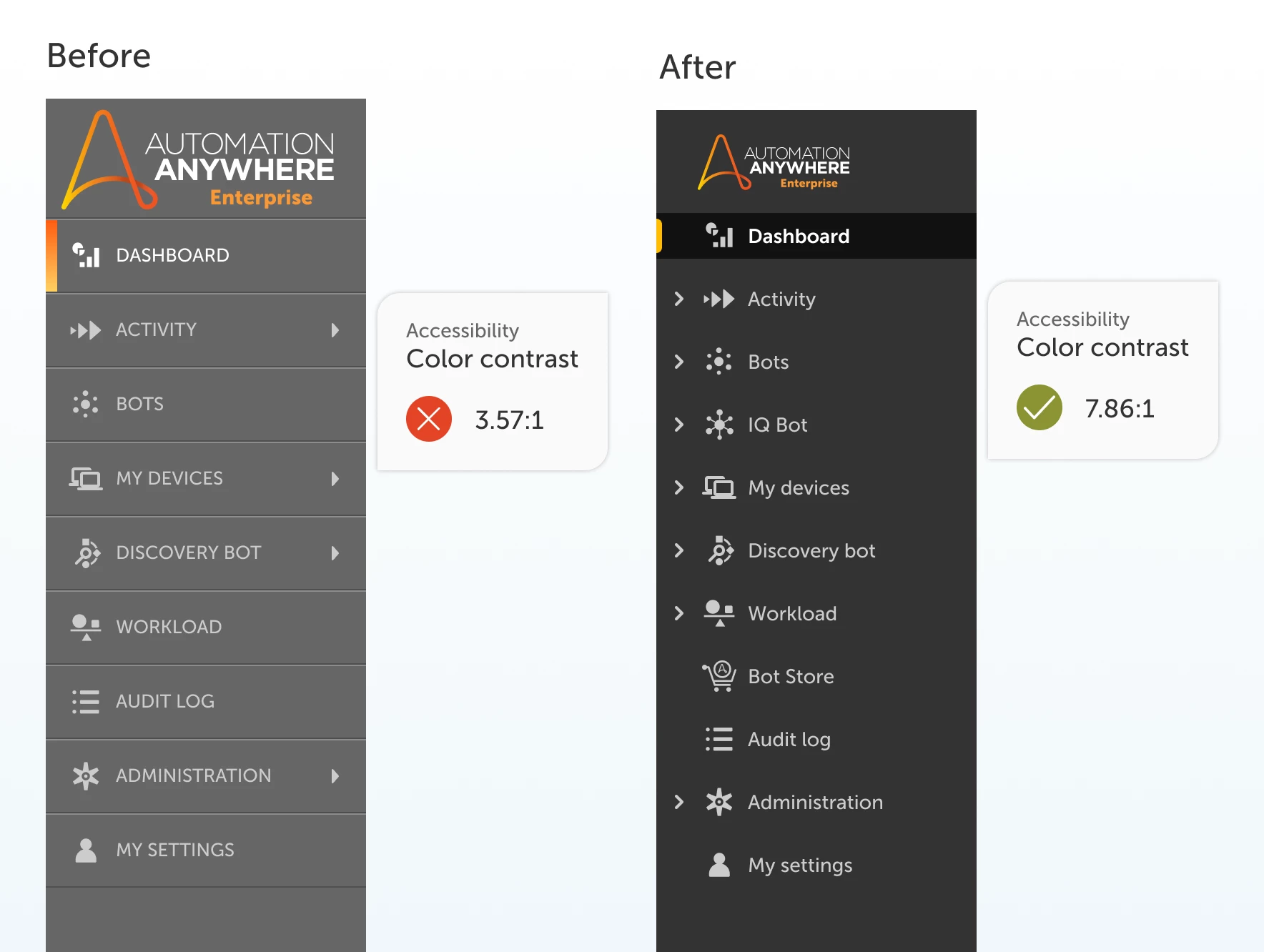
For the Automation 360 .21 release, we will introduce further enhancements:
-
Related tasks and views will be grouped in a more sensible manner, with less “cursor travel” back and forth required to click items. This will make navigating easier whether you’re an admin, a developer, a business user, or wear multiple hats!
-
Note: You’ll still have access to the same set of pages that you do today, just organized differently.
-
-
The Help, Device, and Profile icons have been relocated from the top right corner to the bottom of the navigation menu, thus consolidating all controls on the left for convenient access.
-
Clicking those icons will reveal more easily accessible, redesigned flyout panels of content and actions.
-
The side navigation menu can be collapsed into a slim bar, to help you maximize the main workspace area, which can be especially helpful on smaller laptops.
-
While collapsed, the side navigation can still be used, with flyouts for each section.
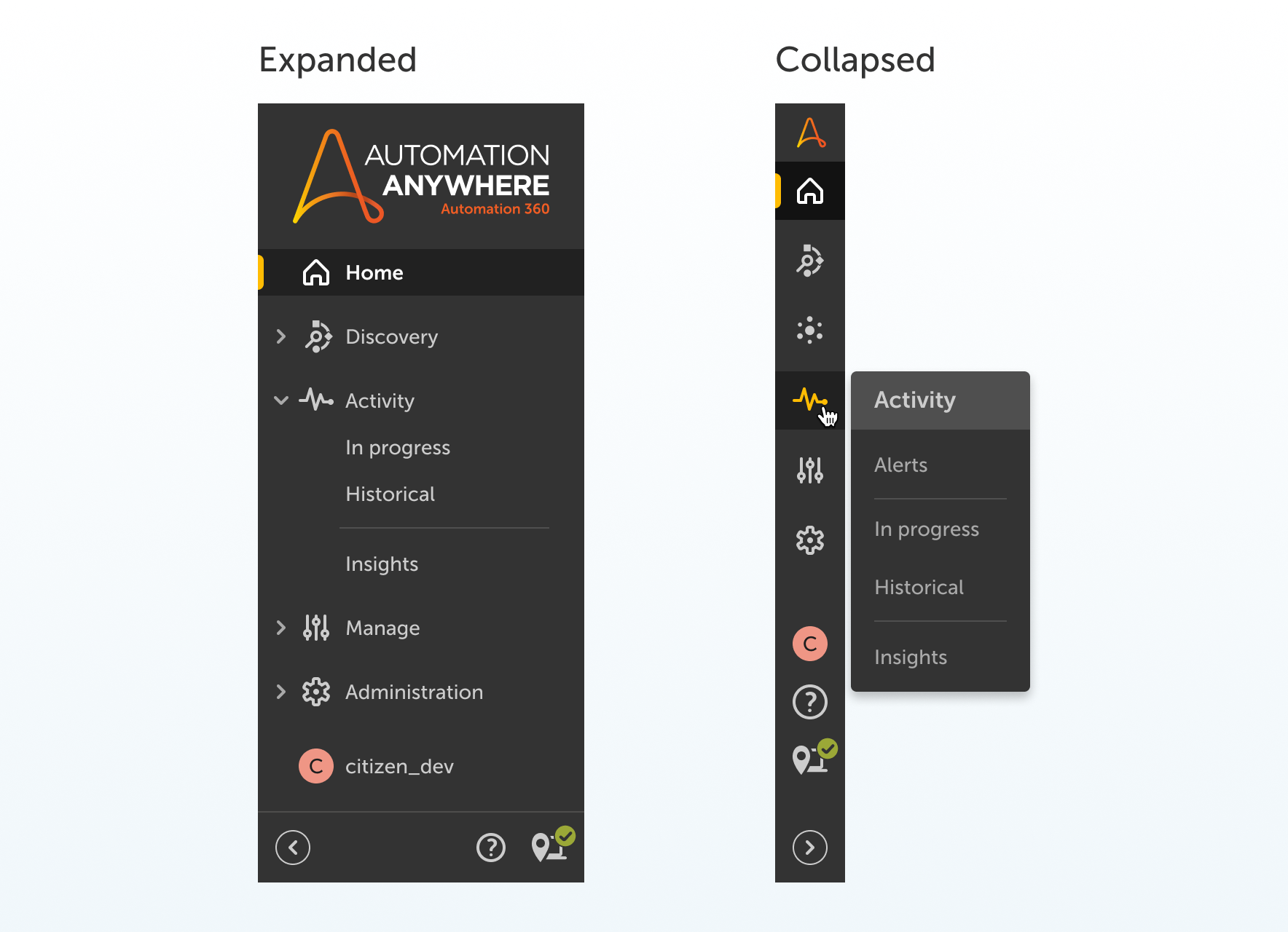
This update is part of a company-wide approach to human-centered design, a journey that began in 2019. Feedback from customers like you helped us plan these changes, and we thank all of the customers who shared their time and insights. We hope these updates improve your experience of the Automation Anywhere RPA platform with enhanced accessibility, convenience, and utility.
By the way, the UX Team is always looking for users just like you to help us improve our products!
If you are interested in participating and would like to learn more contact us at: uxresearch@automationanywhere.com
You might be wondering…
Why make these changes?
We are continuously updating the product experience to reflect both evolving features and the needs of our users. Based upon extensive user research studies and prototype tests, we identified areas of improvement to the main navigation and ways to strengthen the menu organization and naming. This is part of our overall initiative of applying human-centered design at Automation Anywhere.
Why is this happening now?
As we evolve the overall platform experience for a true cloud/SaaS experience, we want to ensure the navigation becomes a key driver of our evolution with improved accessibility, organization, and utility.
Will everyone see the updated navigation immediately?
These updates will be part of our .20 and .21 releases, so you’ll see them whenever your company admin updates to one of those versions.
Can I persist the old navigation?
No, however, we are releasing this update in two phases over time, to help you adjust to the new navigation.
Does this also affect Community Edition? If so, when?
Yes, this will be released on Community Edition in the same releases, .20 and .21. The navigation options may be slightly different in CE than in Enterprise, but the same visual updates and reorganization will be made to CE too.
How can I provide feedback on the Automation 360 user experience?
We’re always looking for users just like you to help us improve our products! If you are interested in participating and would like to learn more contact us at: uxresearch@automationanywhere.com.


