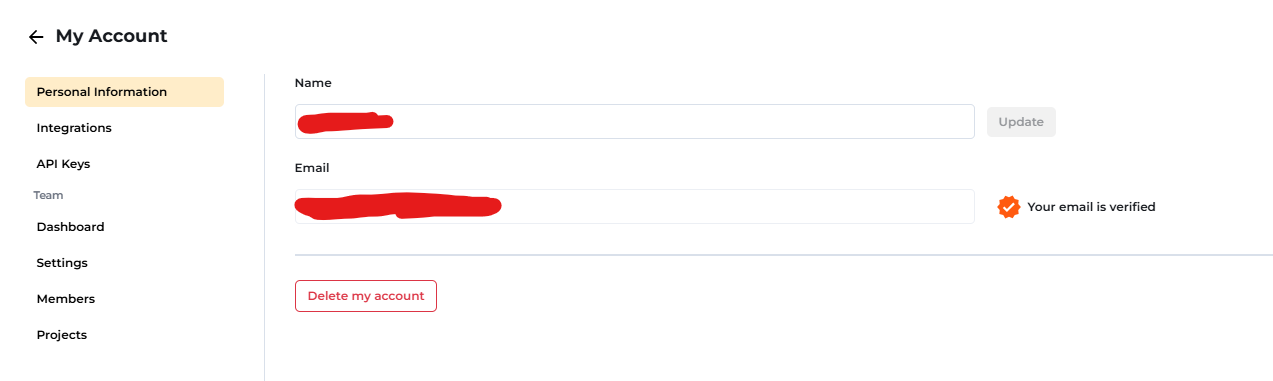Hello Team,
"There was an error creating the project" is the error message that appears when you try to create a new project in https://ai.automationanywhere.com/dashboard . Even after several tries under other names, the message "Please try again" remains.
Kindly refer to the screenshot that follows: