I have a problem with creating dates, how can today's date come out on the previous date and can also today come out on today's date?
Example:
20240513 to 20240512
20240513 still on 20240513
thanks
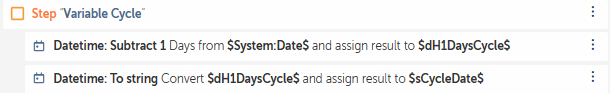
I have a problem with creating dates, how can today's date come out on the previous date and can also today come out on today's date?
Example:
20240513 to 20240512
20240513 still on 20240513
thanks
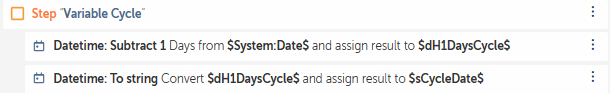
Best answer by jon.stueveapeople
refer to this help document for Datetime formats:
https://docs.automationanywhere.com/bundle/enterprise-v2019/page/enterprise-cloud/topics/aae-client/bot-creator/commands/cloud-date-time-formats.html
If you want to add a date, first assign the date to a DateTime variable, then use the DateTime:Add action to add or subtract from the varibale the DateTime:toString to output in the desired format.
Enter your E-mail address. We'll send you an e-mail with instructions to reset your password.