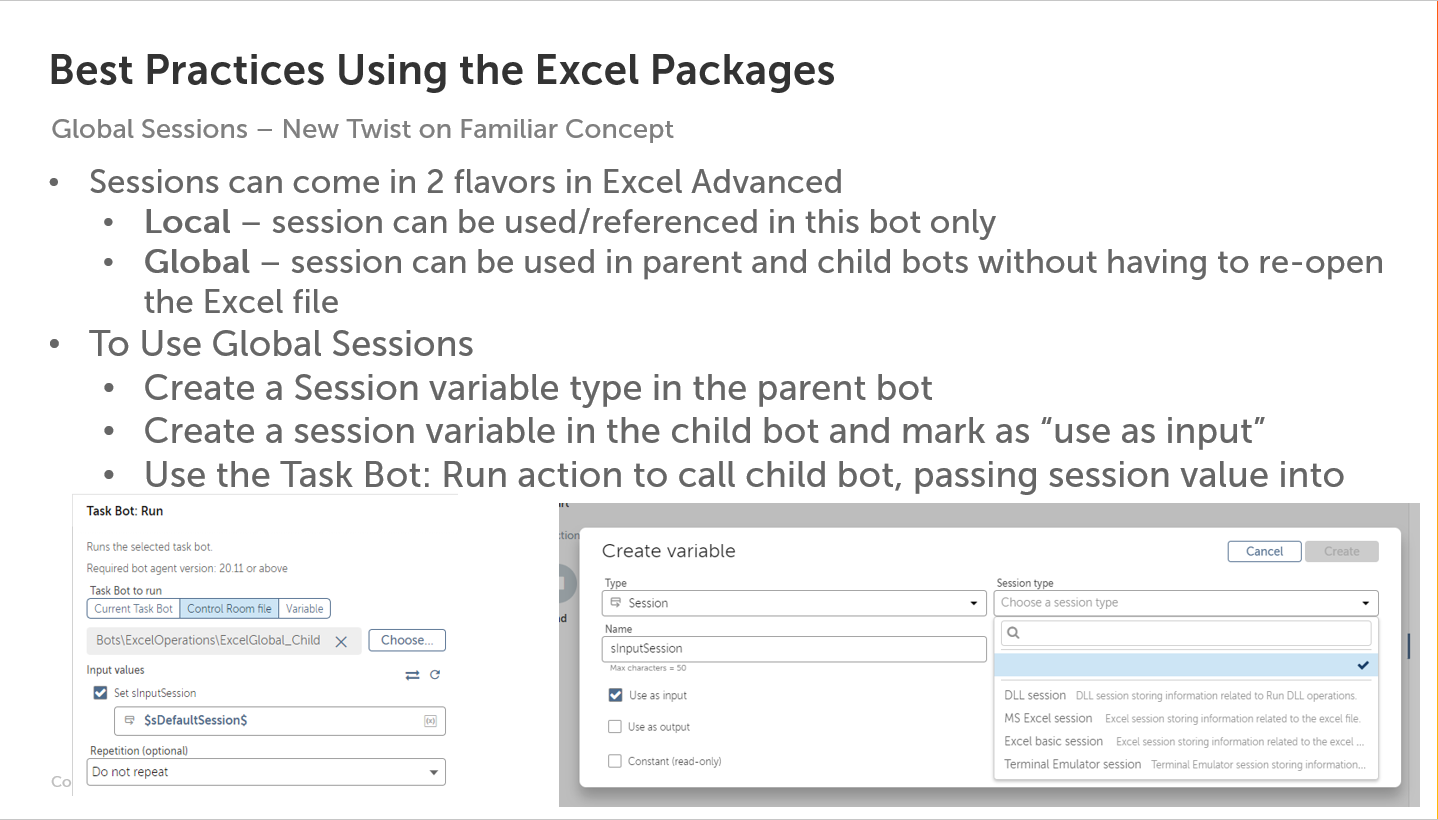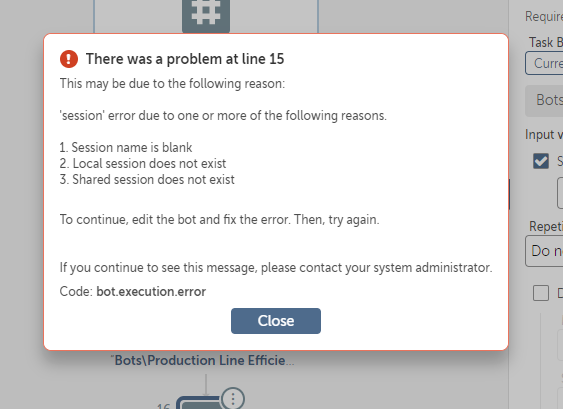I've seen many of the answers given in the forum about this issue, but I still can't make it work as it's very confusing training with outdated material and I get lost in the changes I make to the bot.
Reply
Enter your E-mail address. We'll send you an e-mail with instructions to reset your password.