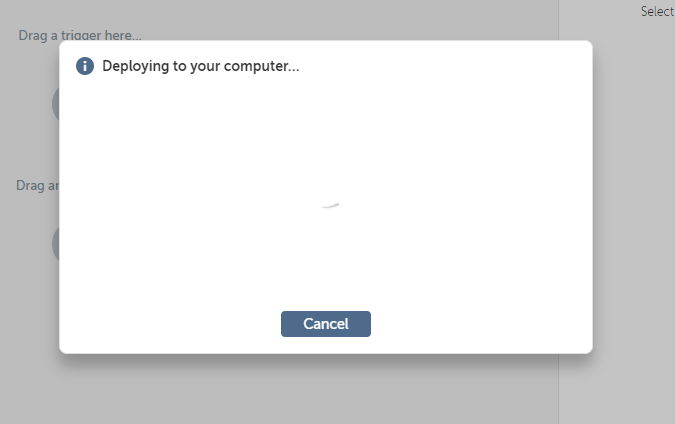The system seems to be very slow today, and when I click in the Universal Recorder it stays forever in the "Deploying to computer...".
I have deleted cookies and restarted the computer but nothing seems to work. I see there has been changes in the interface. Can it be related to a new upgrade?
Any idea as to why is this happening? Thanks