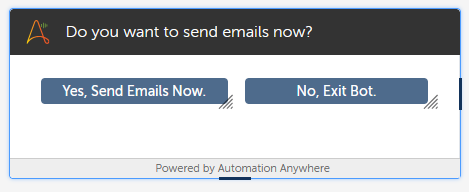
When I click on the first button of the above form, the ‘message box’ is displayed perfectly.
But when I click on the second button, nothing happens. I need to exit the bot when I click on the second button.
Please help to resolve the issue.
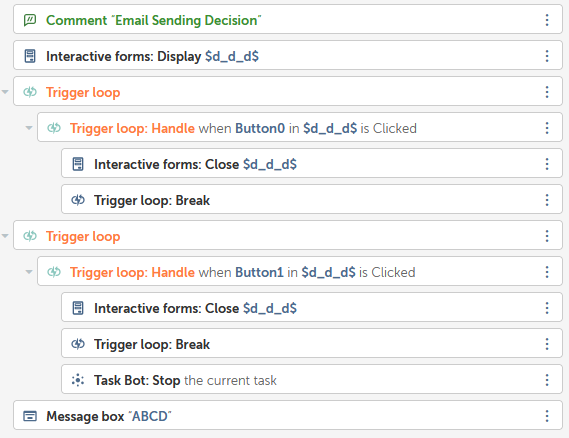
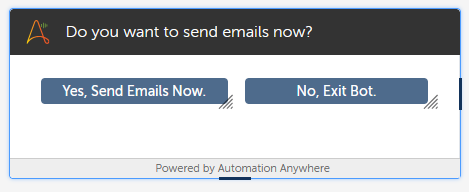
When I click on the first button of the above form, the ‘message box’ is displayed perfectly.
But when I click on the second button, nothing happens. I need to exit the bot when I click on the second button.
Please help to resolve the issue.
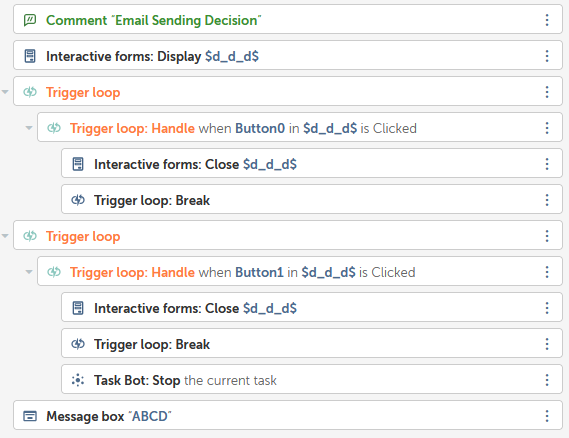
Best answer by Stefano 5934
Apologies. I just re-evaluated the code and realized that the bot would never reach the Task Bot: Stop action in the second Trigger loop: Handle.
Remove the second Trigger loop: Break, so the code looks like this:
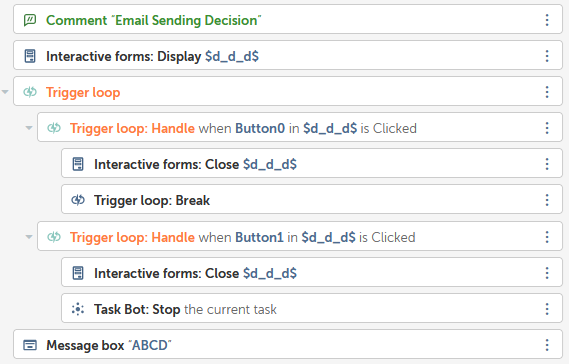
Enter your E-mail address. We'll send you an e-mail with instructions to reset your password.