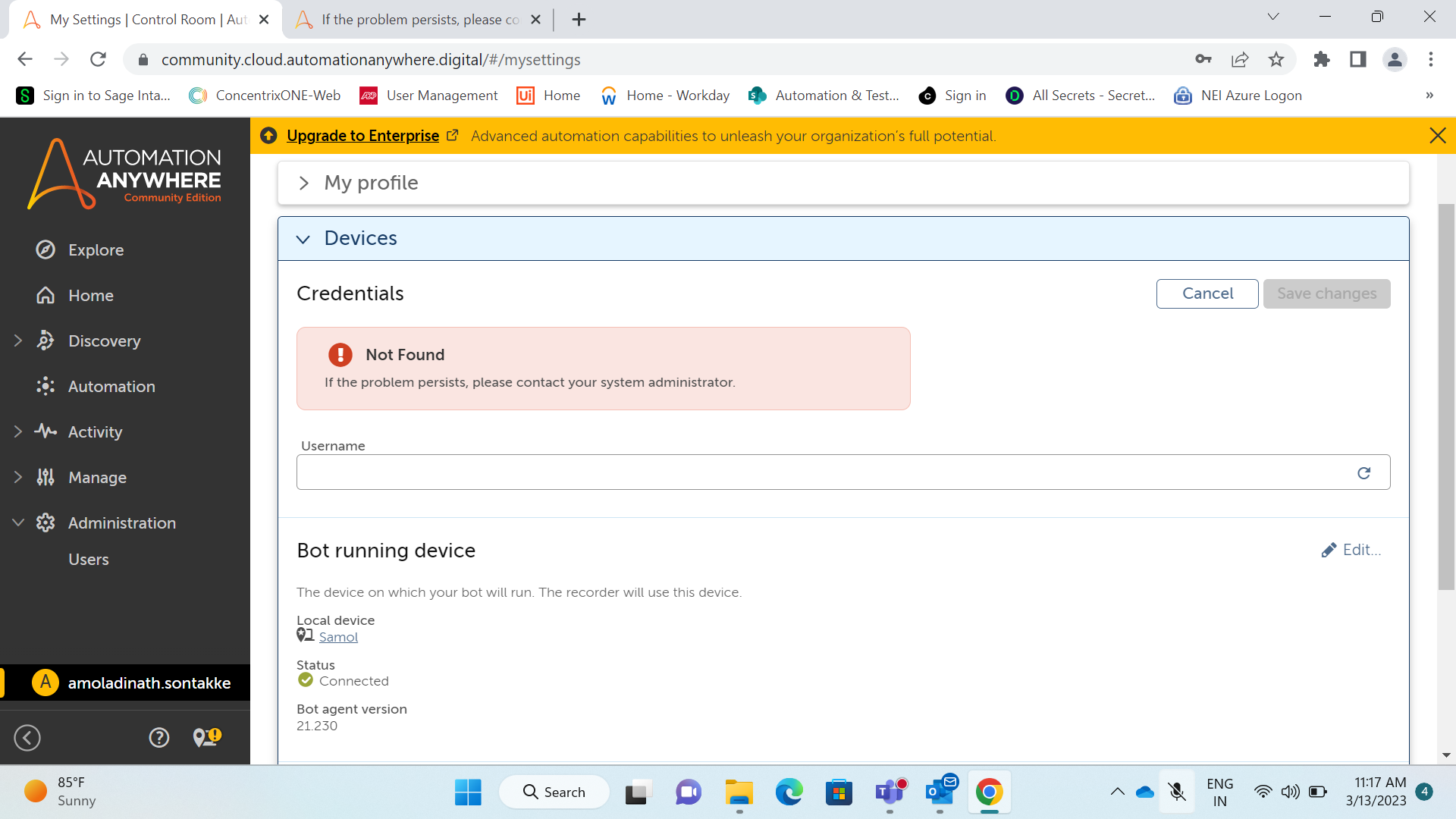If the problem persists, please contact your system administrator (Credentials are not set)
Question
If the problem persists, please contact your system administrator (Credentials are not set)
Reply
Rich Text Editor, editor1
Editor toolbars
Press ALT 0 for help
Enter your E-mail address. We'll send you an e-mail with instructions to reset your password.