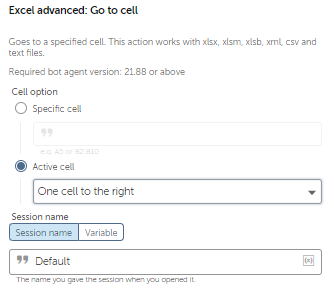Question
I will loop through each rows in excel the active cell is not changed what can I do for this please could you help me on this.
I will loop through each rows in excel the active cell is not changed what can I do for this please could you help me on this.
Reply
Rich Text Editor, editor1
Editor toolbars
Press ALT 0 for help
Enter your E-mail address. We'll send you an e-mail with instructions to reset your password.





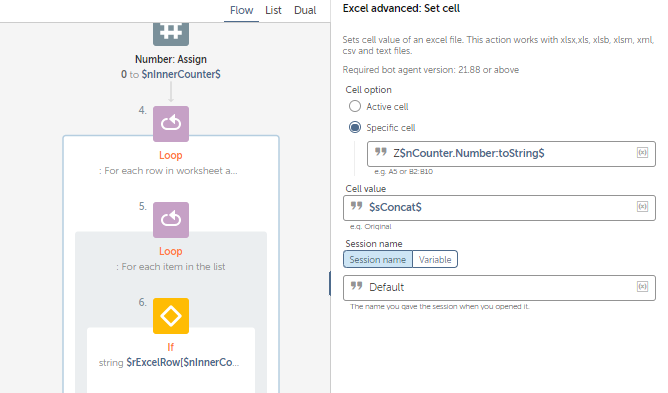 Or
Or