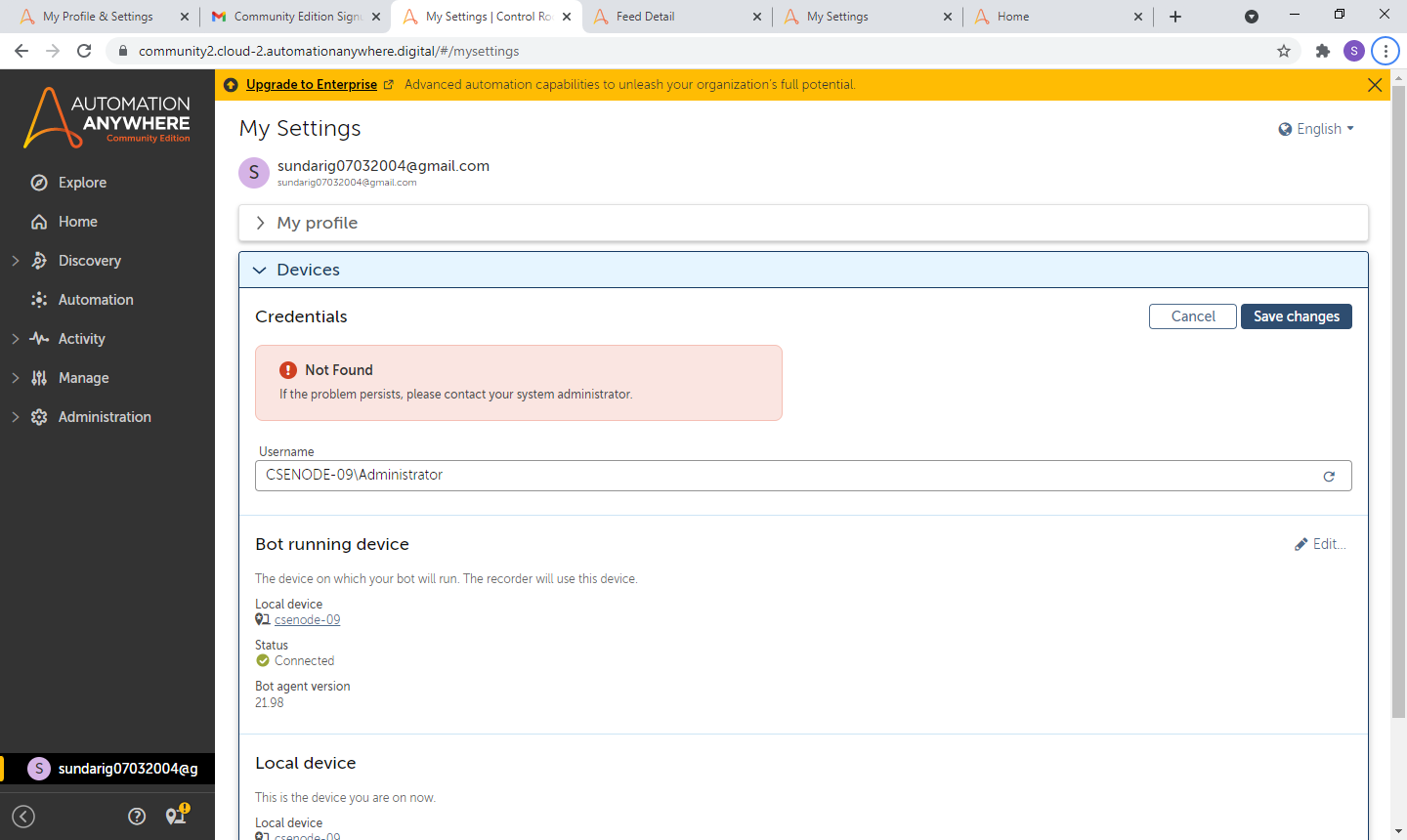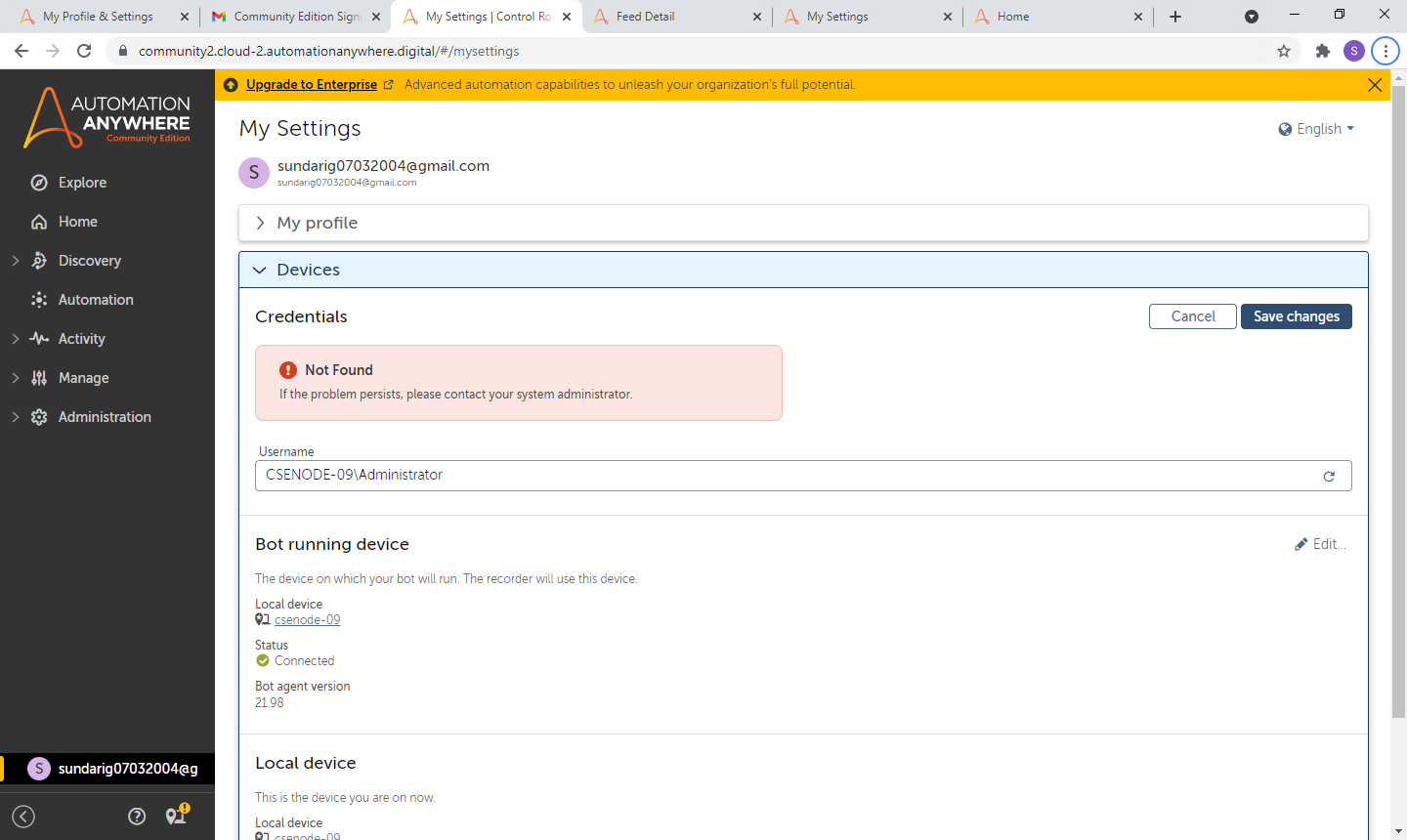My control room has been connected to the local device and i have started creating bot. But while running the bot, it is asking me to enter the local device credentials. When i try to provide the local device credentials, error comes as "Not Found". Kindly help me in this regard.
Reply
Rich Text Editor, editor1
Editor toolbars
Press ALT 0 for help
Enter your E-mail address. We'll send you an e-mail with instructions to reset your password.