Hello guys!!!
I hava met a question about how to use the [Microsoft 365 Excel: Open] action to open a local .xlsx file.
When I run the bot,there is a error message : The data entered in “filePathVariable” is incorrect. In that case,what type of parameter should I input?
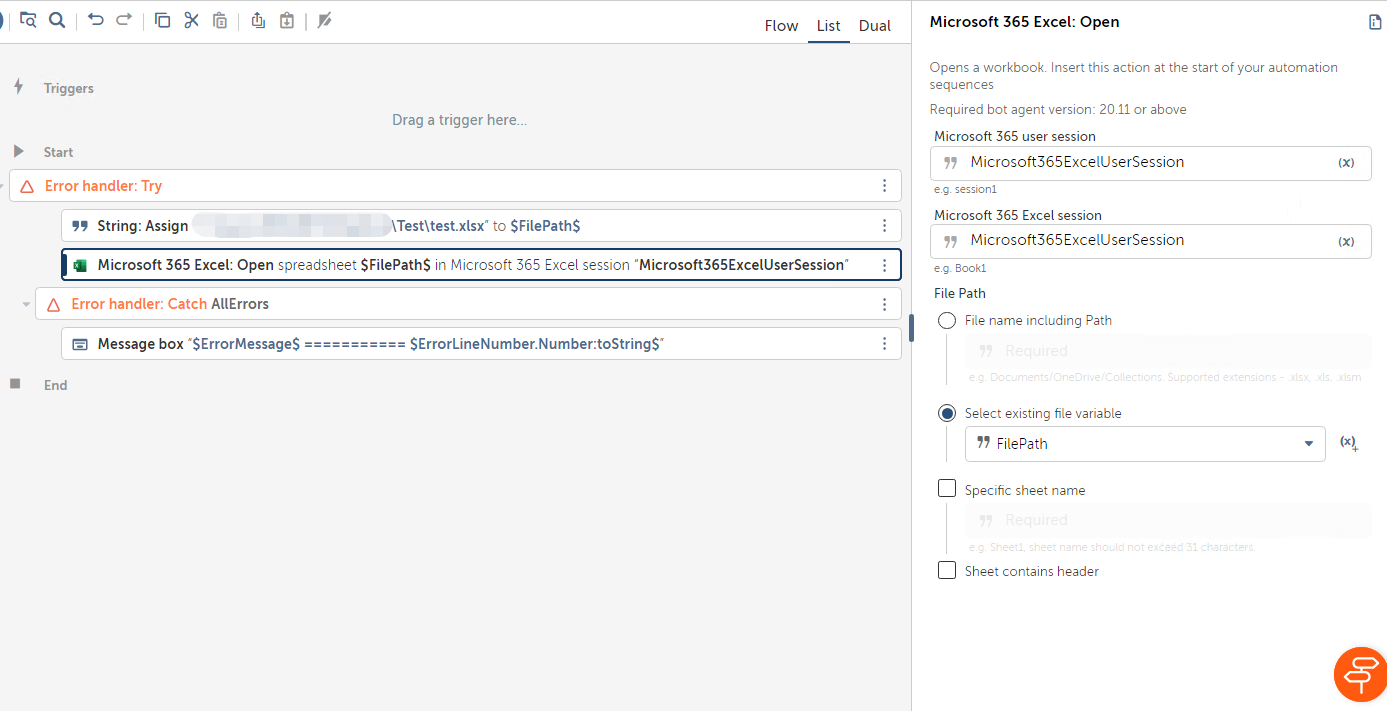
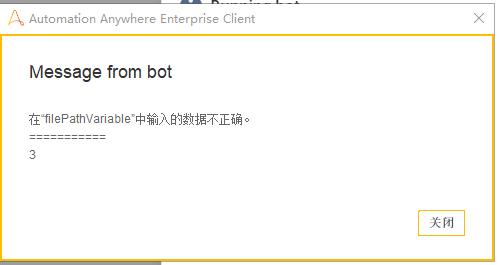
That’s all.
Thanks!!!!!!



